Installation
When installing iConstruct Clash for the first time, make sure you have the latest of relevant release suitable to run on your release of Autodesk Navisworks. Before you begin installation make sure all Navisworks programs are closed.
The following steps will show you how to install Clash.
STEP 1:
Run iConstruct Clash installer and follow the Installation Wizard’s instructions. The welcome dialog will appear and click Next.
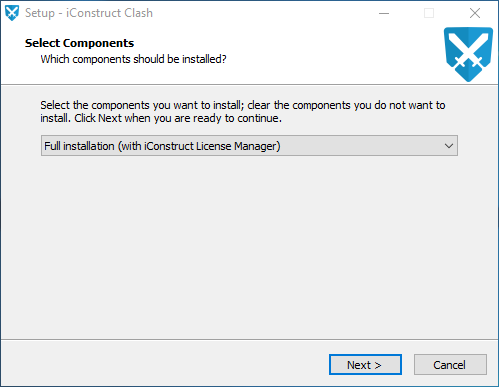
STEP 2:
Click Install button.
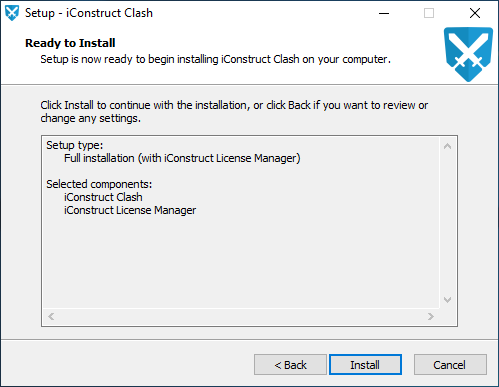
STEP 3:
Wait for process to finish.
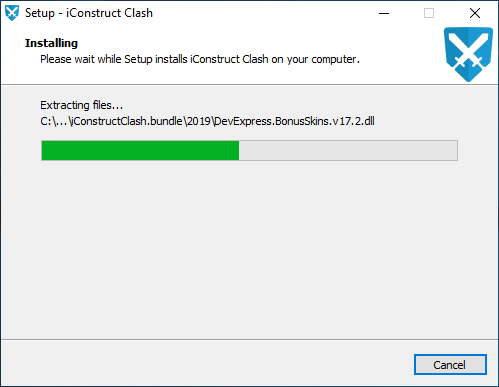
STEP 4:
Click Finish.
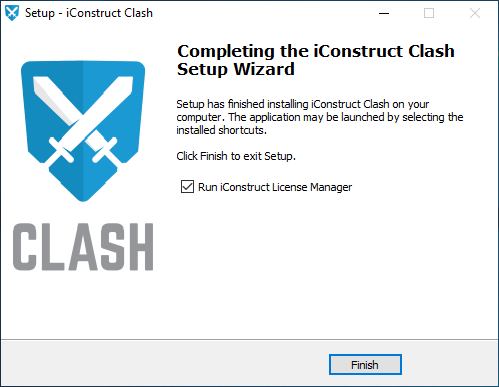
Quick Overview:
Run installer ➤ Click Next ➤ Click Install ➤ Finish