Procore Login
iConstruct Clash integrates directly with Procore universal platform to connect your team by providing the ability to upload viewpoints directly in one centralized hub.
The following steps will show you how to create issues in your Procore project.
STEP 1:
Go to iConstruct Clash tab in the ribbon and run Procore Login tool.
STEP 2:
Log in to your Procore account.
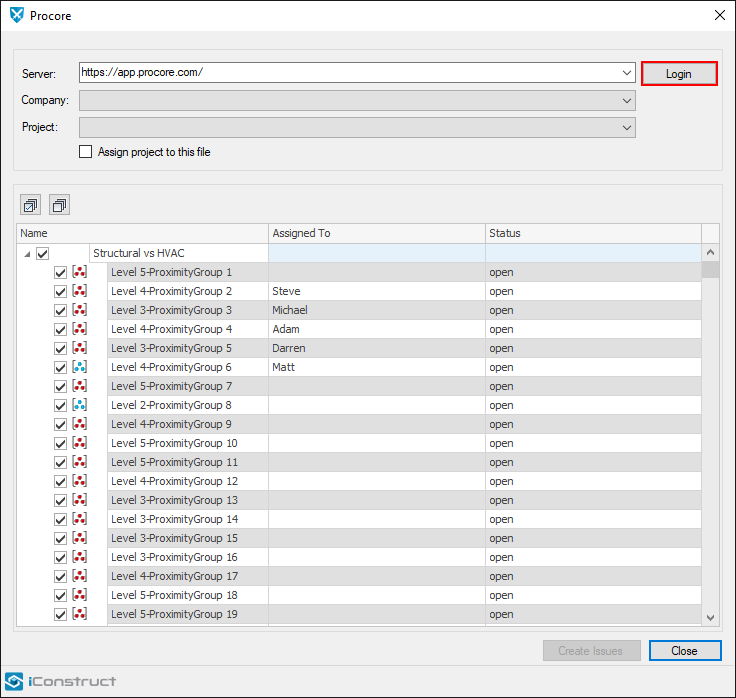
STEP 3:
Once logged in, you can define Company and Project from the drop-down list.
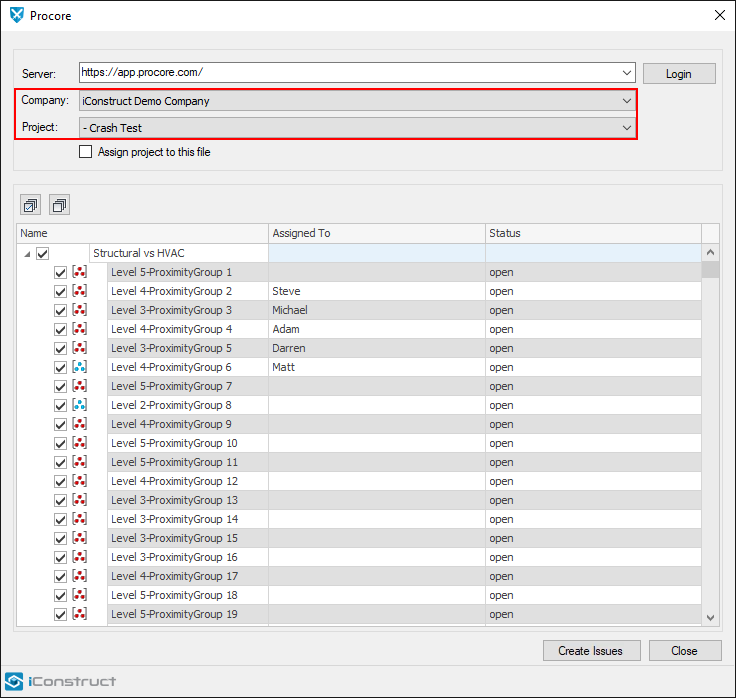
STEP 4:
By clicking Assign project to this file, you will be able to assign clashes just to people working on this project (in Review tool).
STEP 5:
Select groups of clashes and click Create Issues and close dialogue box.
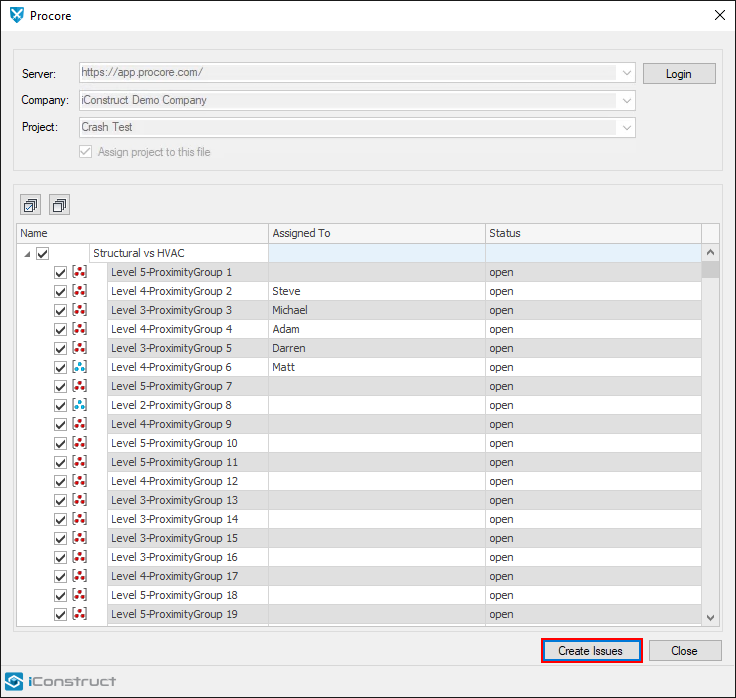
Quick Overview:
Run Procore Login ➤ Login ➤ Assign project to file ➤ Select clashes ➤ Create Issues ➤ Close