Review
This simple tool will save your team countless hours by allowing them to modify clash properties of whole group instantly. Changing Status, Assigned To or adding comments was never as easy as with Review tool.
The following steps will show you how to review clashes and clash groups.
STEP 1:
Go to iConstruct Clash tab in the ribbon and run Review tool.
STEP 2:
Review offers you several tools for manipulating clash groups, redline features and visibility settings for viewpoints.
STEP 3:
You can manually add/remove specific clashes from a group by selecting an item in the model and click Add or Remove from Group icon.
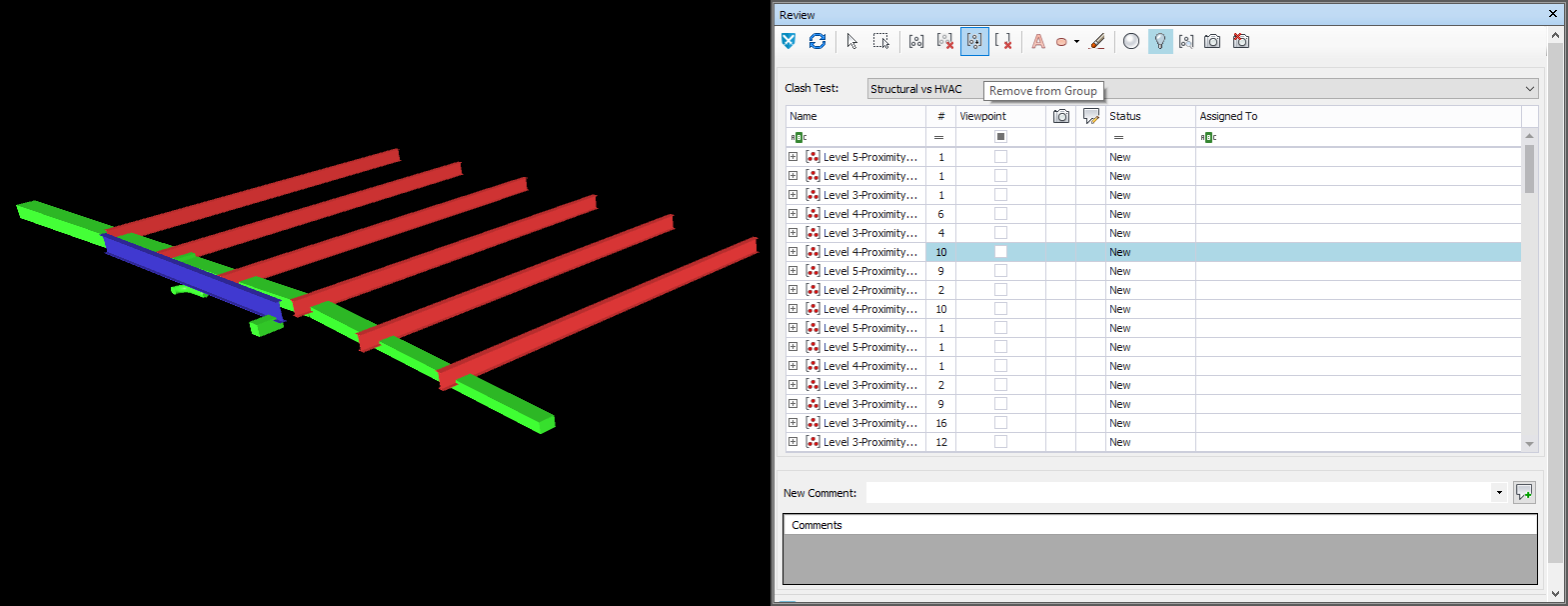
STEP 4:
Once removed, you can then group separated clashes into a new group. Select clashes and click New Group.
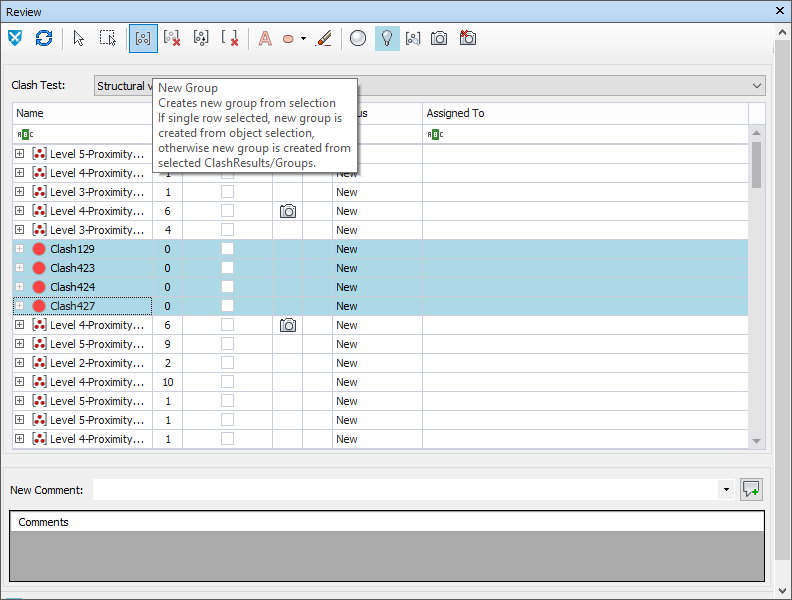
STEP 5:
Use Text and other drawing tools to update your viewpoints. Once you edit it, viewpoint icon will appear beside the specific group.
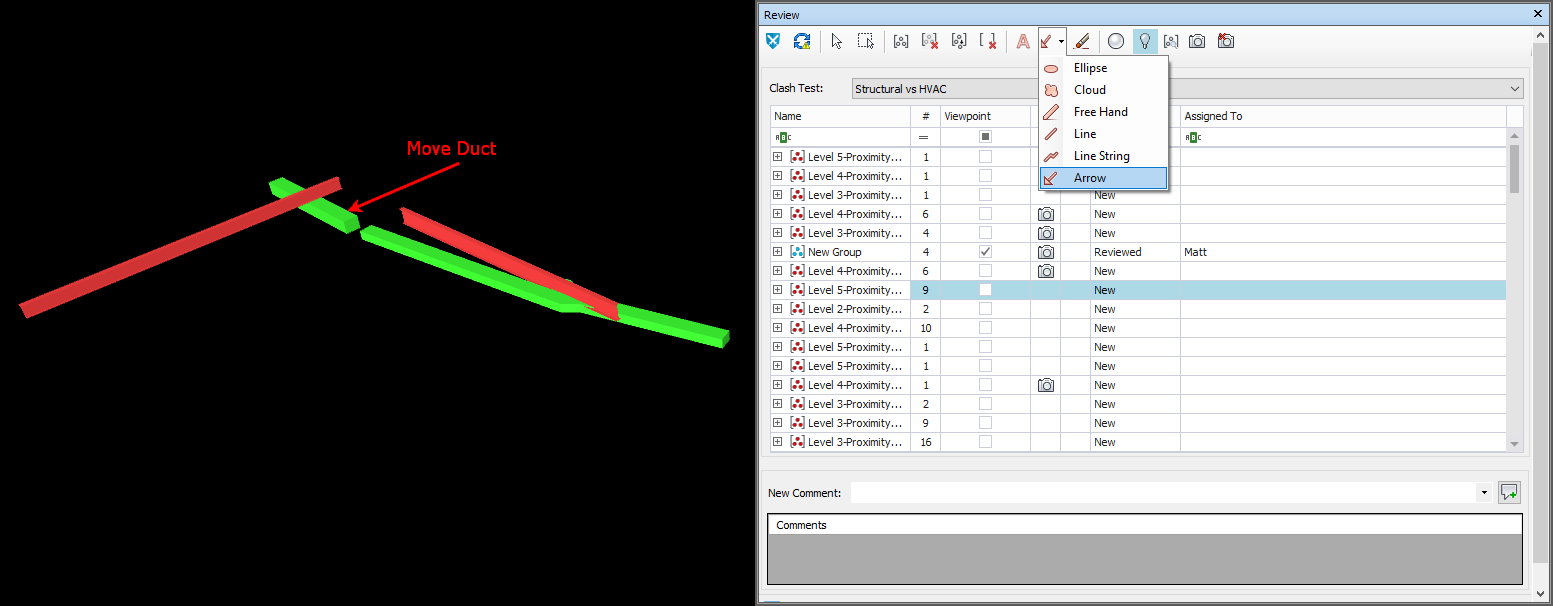
STEP 6:
You can change Status of one or several groups at once.
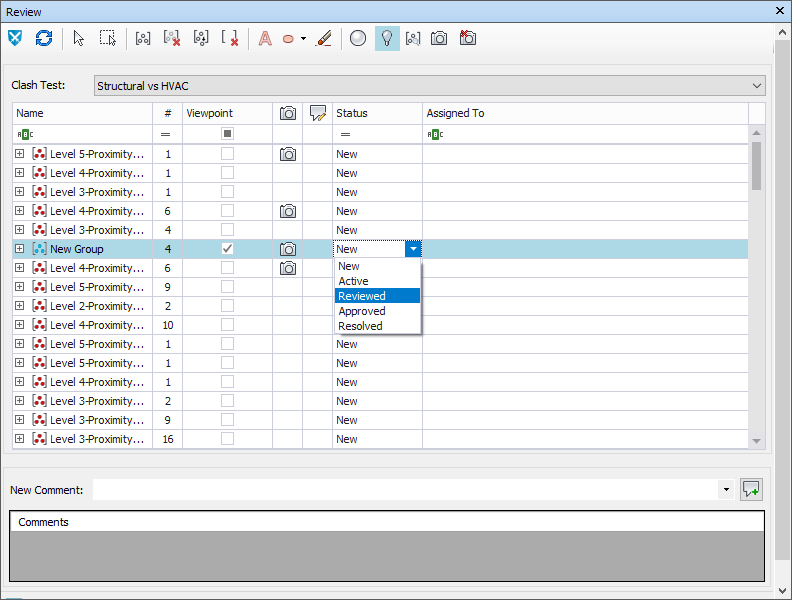
STEP 7:
Assign clash groups by typing the name with a specific group or by selecting a person from the drop-down list.
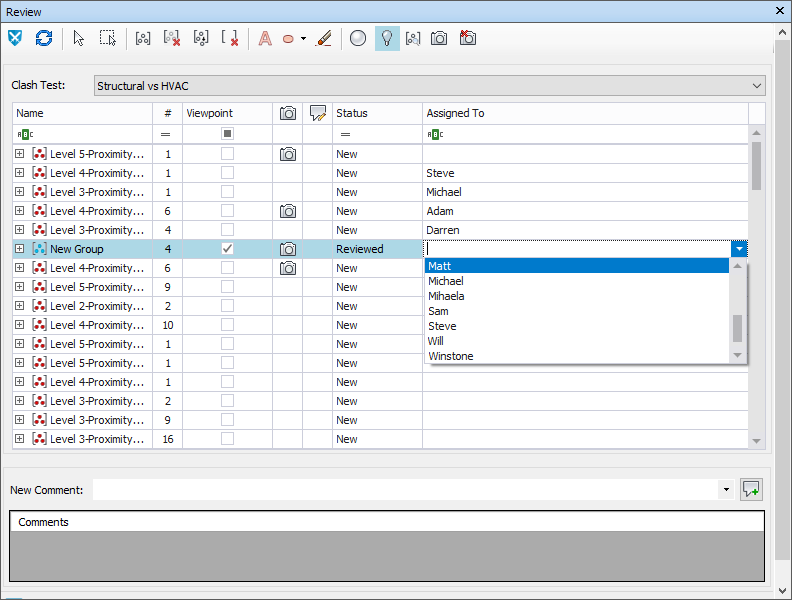
STEP 8:
Type in New Comment and click Add Comment icon. It will be added to all selected groups or clashes.
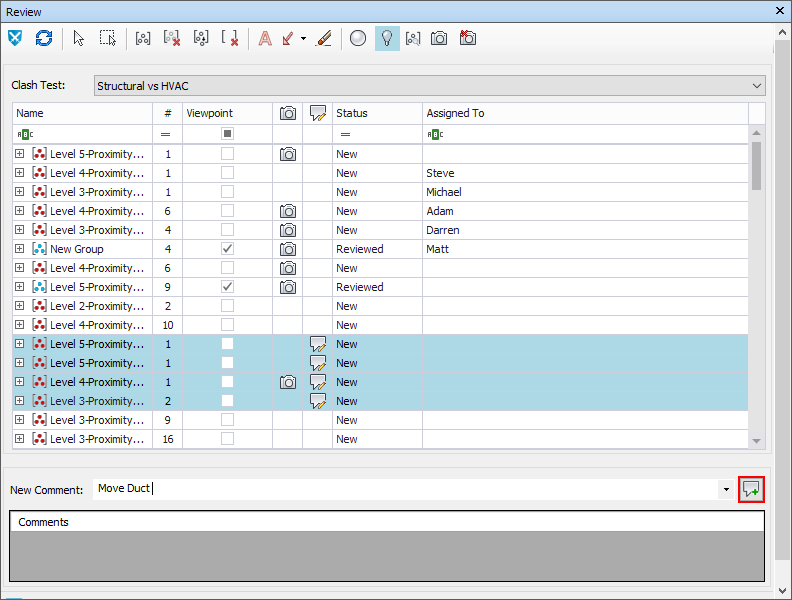
STEP 9:
When you finished reviewing, close the dialogue box.
QUICK OVERVIEW:
Run Review tool ➤ Select group ➤ Select Status ➤ Assign To by typing the name ➤ Add Comment ➤ Close