Usage
The following steps will show you how to run Center of Gravity tool.
STEP 1:
Select the items in the model that you wish to use the Center of Gravity on. In our example, we select a couple of structural beams.
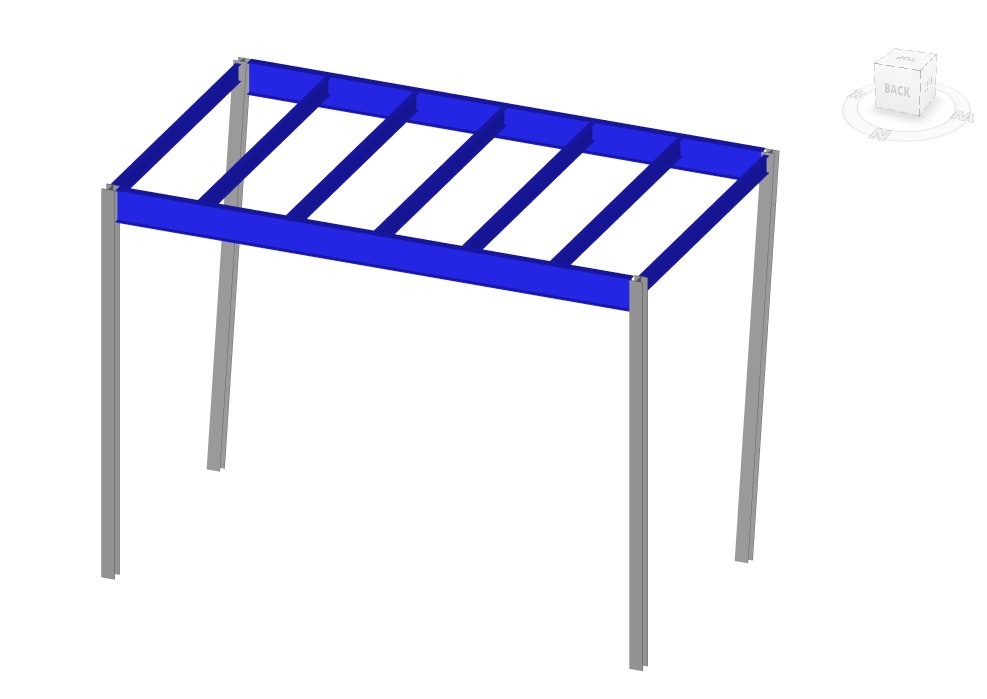
STEP 2:
Go to Standard Tools in the iConstruct menu and click Center of Gravity button.
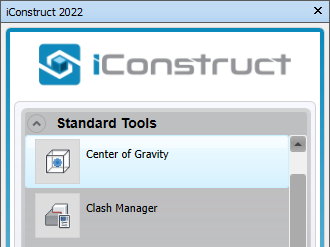
STEP 3:
A window will pop-up, showing the coordinate of the center of gravity. Click OK.
STEP 4:
A marker appears in the 3D view, showing the center of gravity.

STEP 5:
In addition an Excel Spreadsheet will open with your newly created Center of Gravity report. Save it to choosen directory.
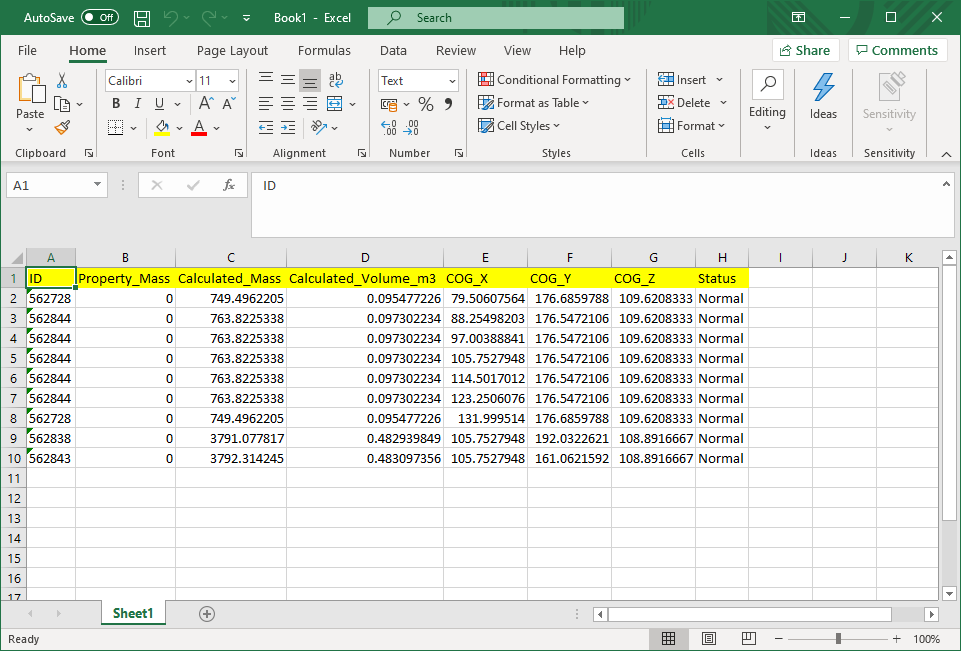
Quick Overview:
Select the elements ➤ Go to Standard Tools ➤ Click on Center of Gravity