View Report Integration
The following steps will show you how to link dimensions created with Dimension Tool to the View Report.
STEP 1:
Go to Standard Tools tab in the iConstruct menu and click View Report.
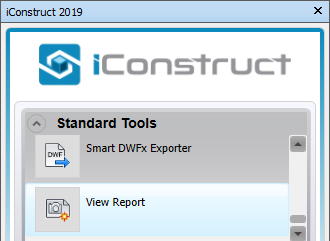
STEP 2:
Check the Use AutoDimension in the Options tab of View Report.
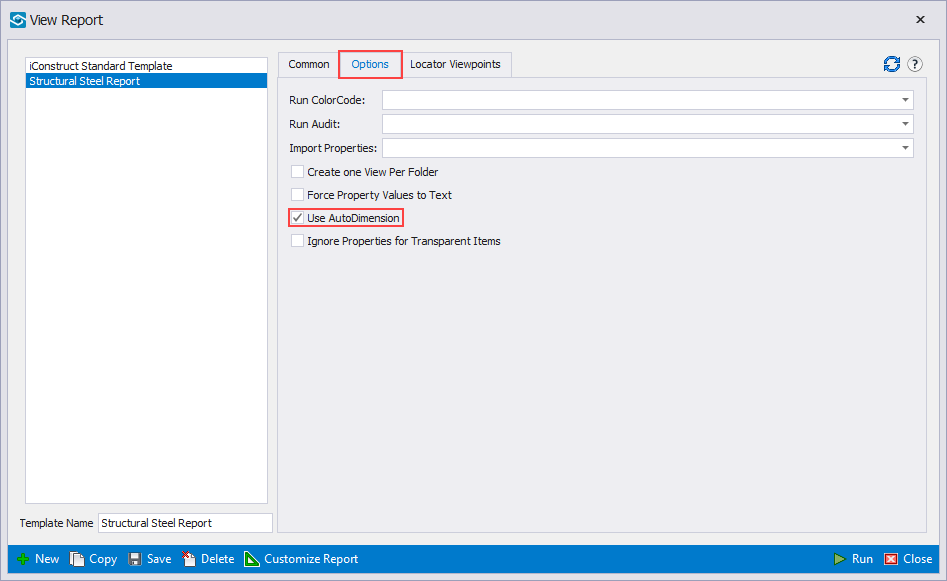
STEP 3:
Click Save and Run on the bottom ribbon.
STEP 4:
Once the report is created the dimensions will be included as in the simple report shown below.
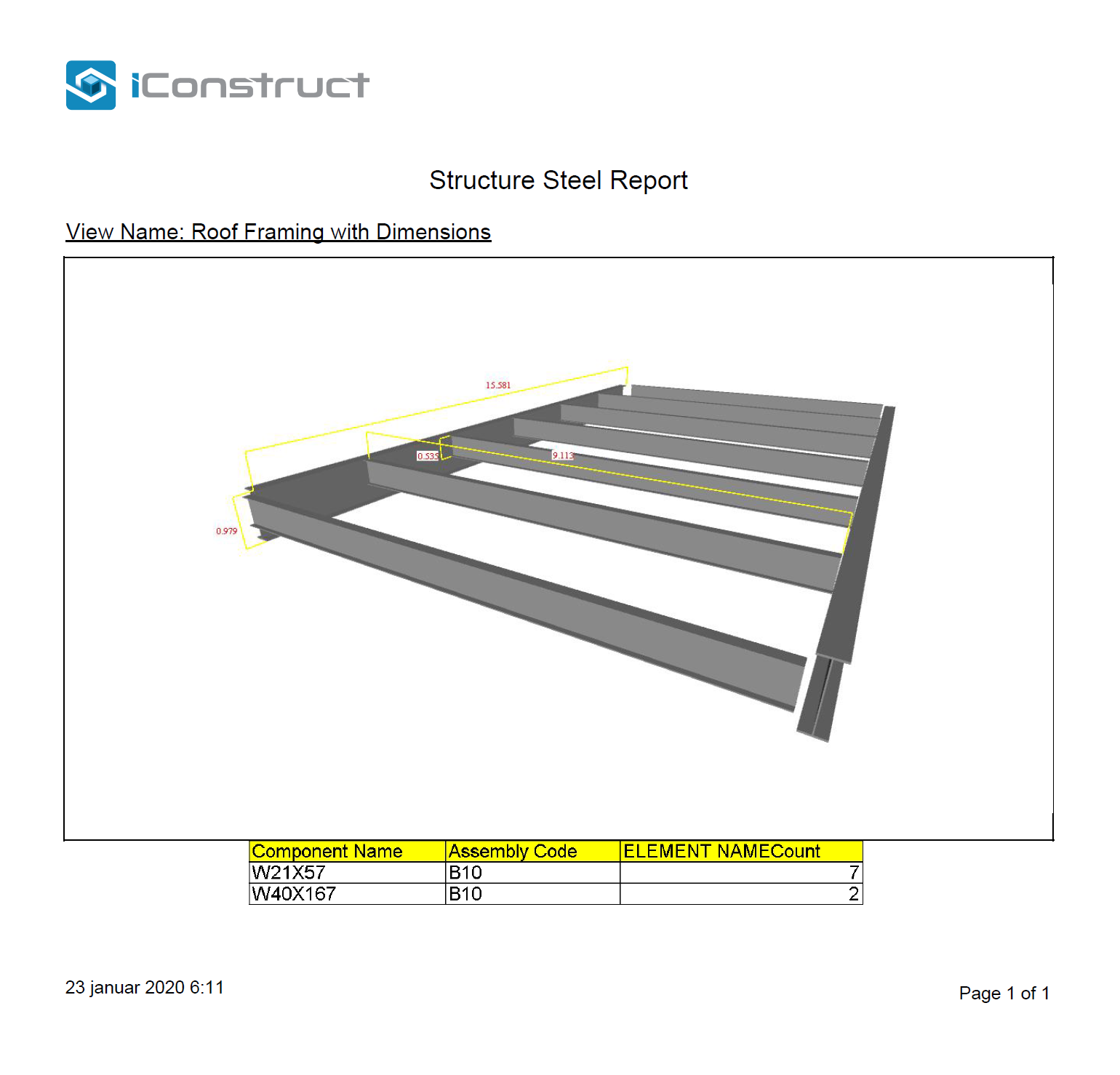
Quick Overview:
Go to Standard Tools ➤ Click View Report tool ➤ Open Options tab ➤ Check Use AutoDimension ➤ Click Save and Run
← Usage Configuration →