Usage
The following steps will show you how to run Macro workflow.
STEP 1:
Go to Workflow Macro tab in the iConstruct menu. Click on the configured button (AWP in our example). This should start the workflow.
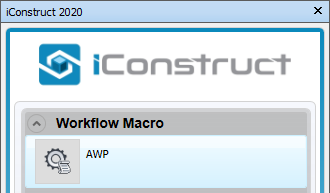
Quick Overview:
Go to Workflow Macro tab ➤ Run configured tool