Usage
The following steps will show you how to use the Math Calculations tool.
STEP 1:
Select items in the model that you wish to use the calculations on.
STEP 2:
Go to Calculations tab in iConstruct menu. Click on the configured button (Total Volume in our example).
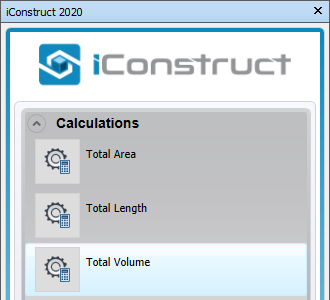
STEP 3:
A window will pop-up, showing the estimated total. Click OK.
Quick Overview:
Select the elements ➤ Go to Calculations tab ➤ Run configured tool ➤ Click OK