Usage
The following steps will show you how to use the Open File tool.
STEP 1:
Select items in the model that you wish to use the Open File for.
STEP 2:
Go to Open File tab in iConstruct menu. Click on the configured button (Lightning Specification in our example).
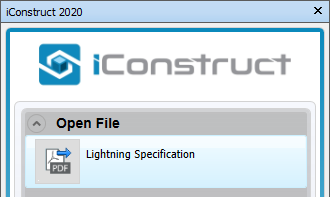
STEP 3:
The associated files will be opened in the default viewer or application or prompt you to select an appropriate program.
Note: If the command that is run is to open multiple .pdf files, iConstruct will group them into one viewer. This may assist where instances of batch printing are needed.
Quick Overview:
Select the elements ➤ Go to Open File tab ➤ Run configured tool