Configuration – Geometry Only
The following steps will show how to prepare a configuration for exporting Navisworks model to IFC format (geometry only).
STEP 1:
Go to General Configuration tab in the iConstruct panel. Click on Smart IFC Export Configuration tool.
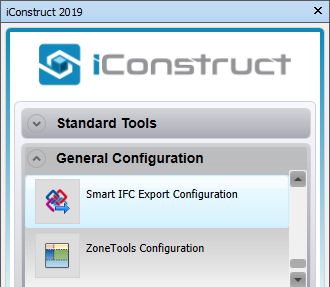
STEP 2:
Select your IFC version.
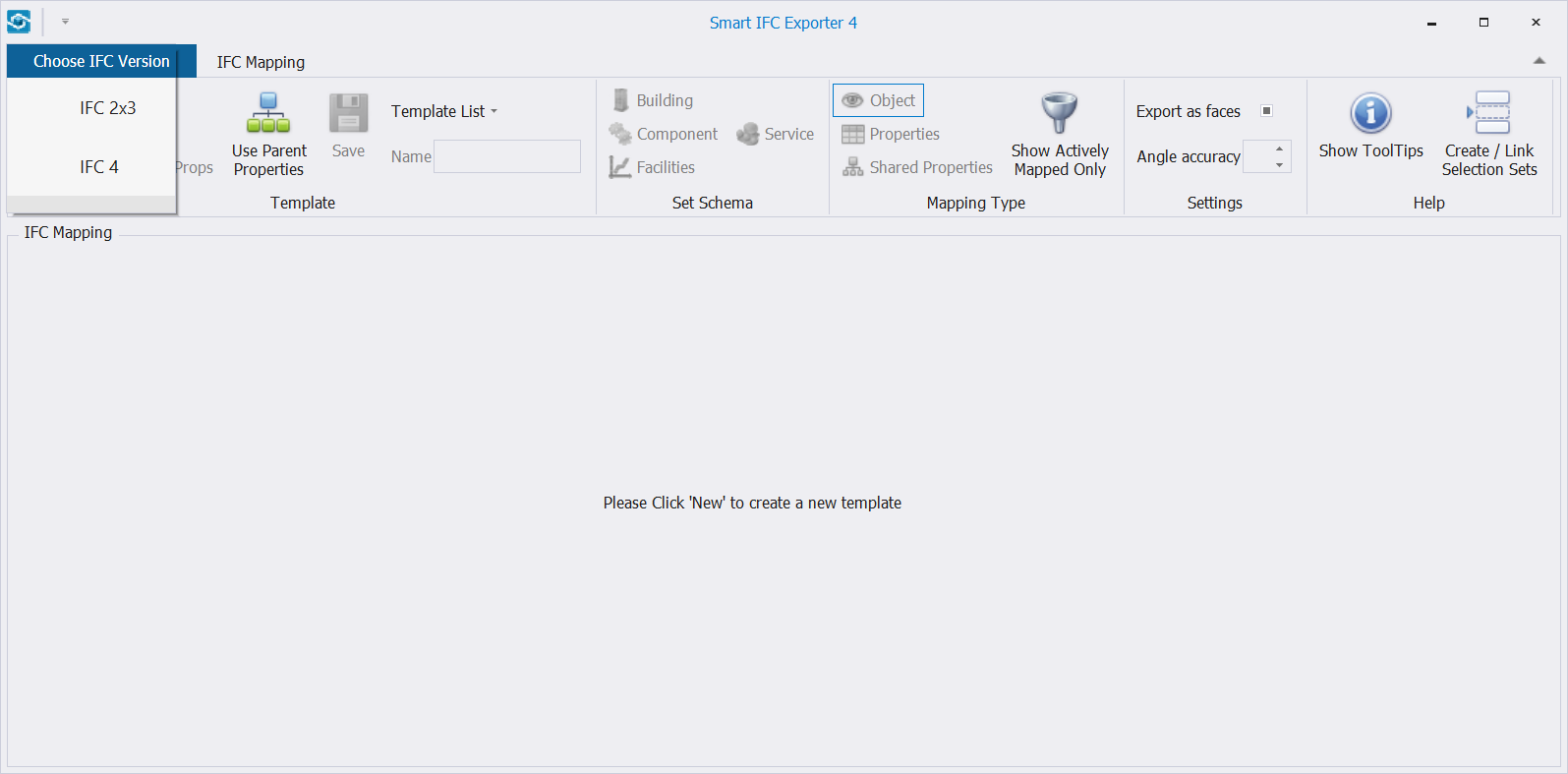
STEP 3:
Click on New button.
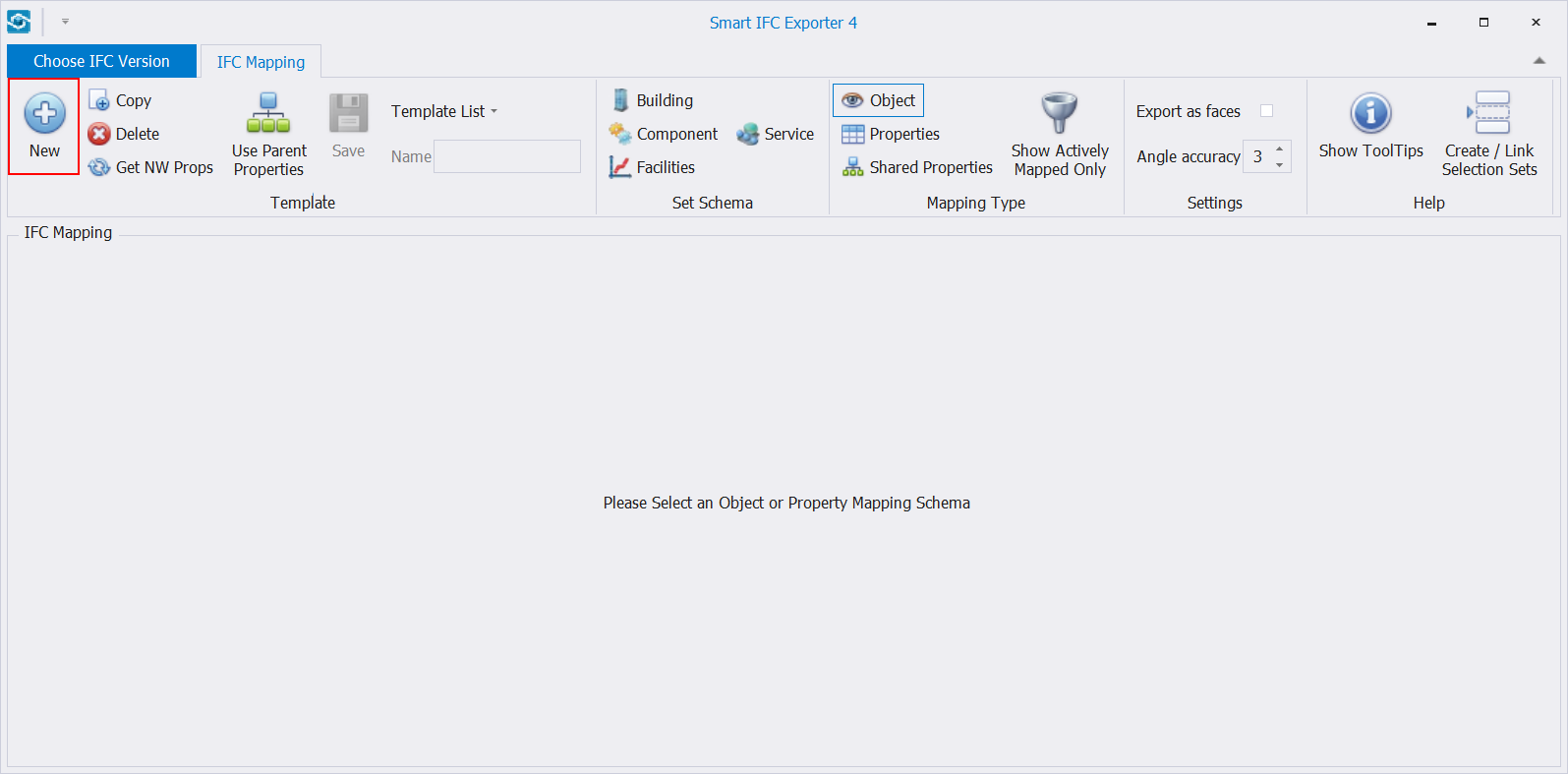
STEP 4:
Name the template and click Save.
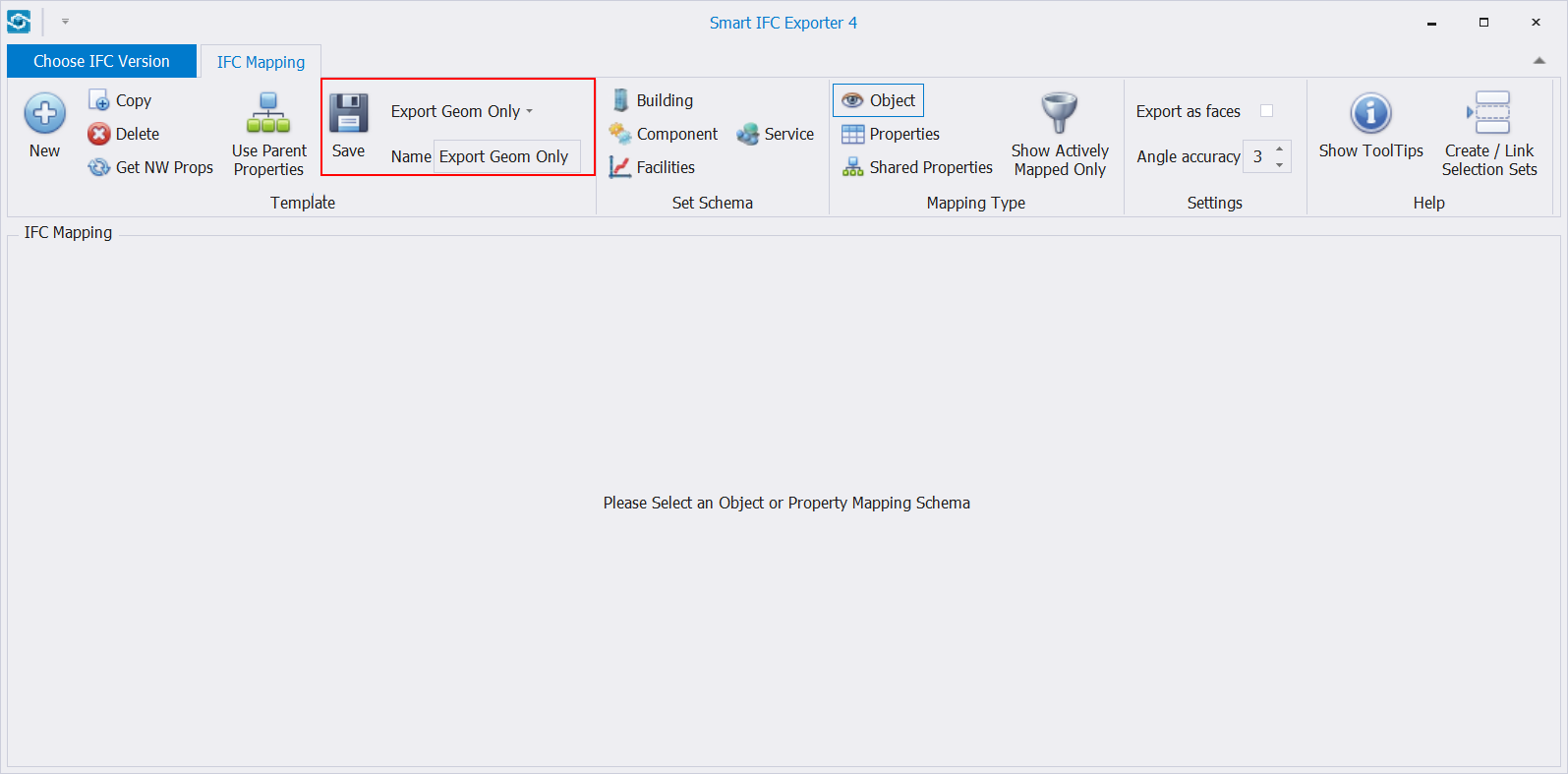
STEP 5:
Click Save and close the dialog box.
Quick Overview:
Go to General Configuration tab ➤ Run Smart IFC Export Configuration ➤ Select IFC version ➤ Click New ➤ Name the template ➤ Click Save ➤ Close