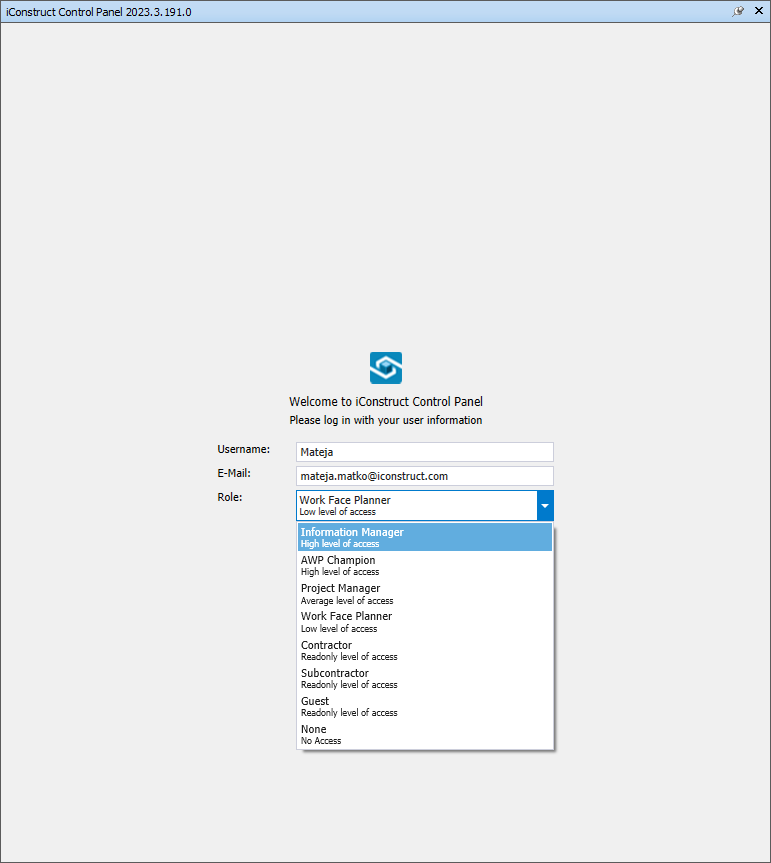Log In
The following article will step you through Log In details.
STEP 1:
Open the Control Panel application from the iConstruct Control Panel tab in the Navisworks ribbon.
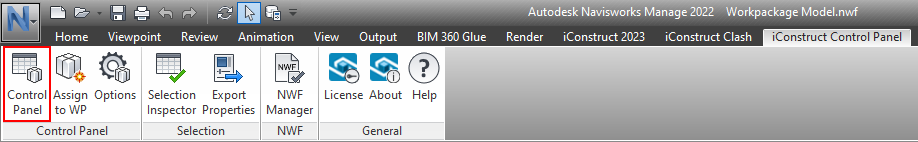
STEP 2:
A welcome screen will appear. Set up a profile by adding a Username and Email.
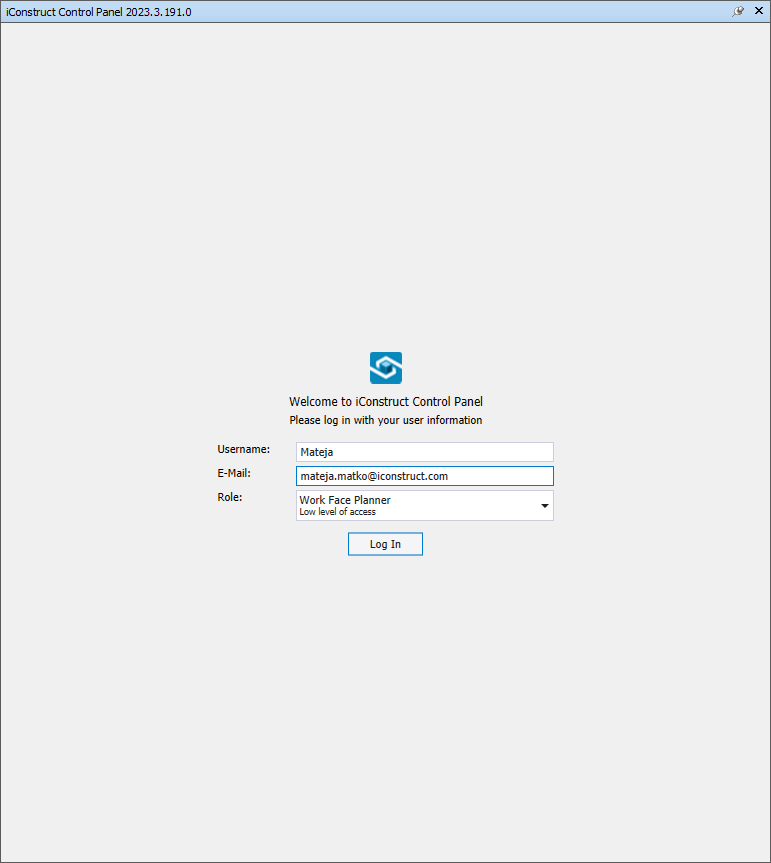
STEP 3:
Select a role from the drop-down list and click Log-In to complete your setup.