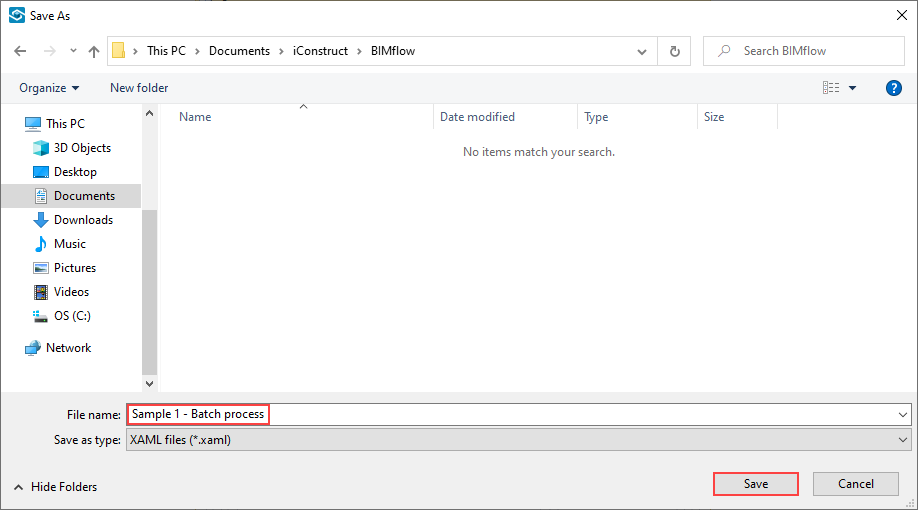Export to File
The following steps will show you how to export your BIMflow to an XAML file which can be used for sharing or as a macro button in the Macro Configuration panel in iConstruct.
STEP 1:
Go to the BIMflow Designer tab in the upper-left corner and click on Export to File button.
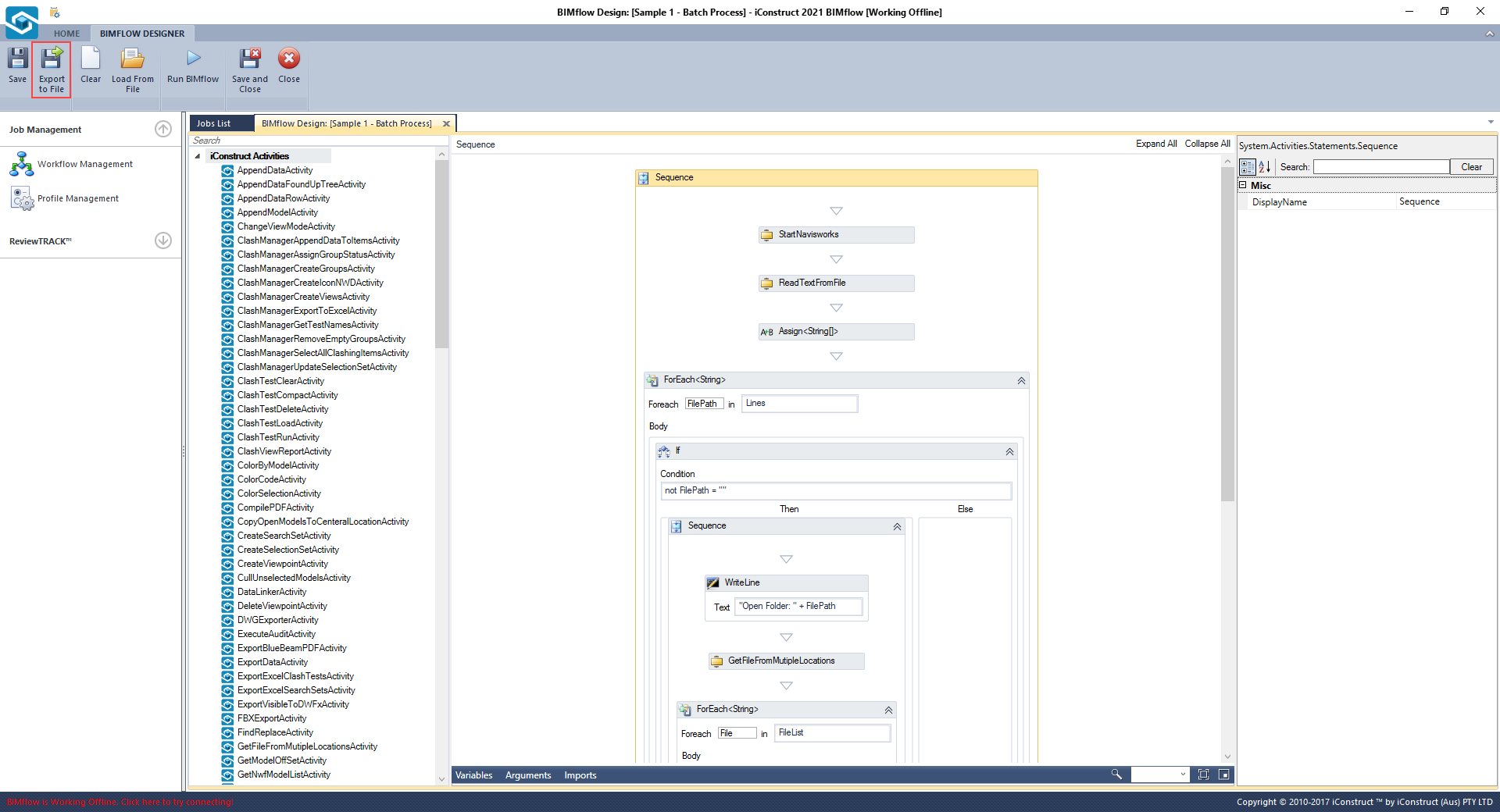
STEP 2:
In the Save As dialogue box define a BIMflow File name and click Save. Alternatively, you can also override/update existing one.