BIMflow Designer
In this article:
iConstruct Activities
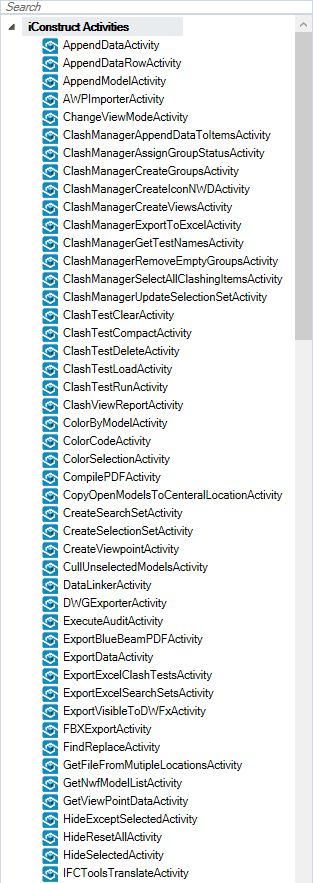
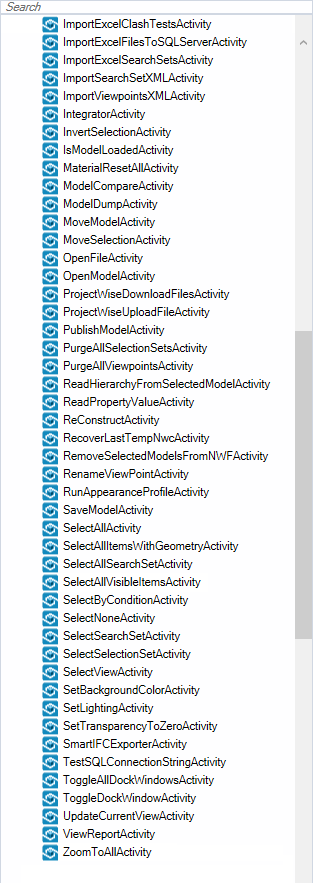
AppendDataActivity - Used to append a property to the selected item(s).
| Parameter | Name | Description |
|---|---|---|
| A | Attribute Name | Tab to write to – must be a writeable tab or new tab name if parameter G is true |
| B | Property Name | Property name to add |
| C | Property Value | Value to add |
| D | Apply Property to Level | Apply the properties to selected groups, items or both |
| E | Property Type | The property is text, numeric or datetime |
| F | Exists Action | Overwrite, don’t overwrite or auto-increment |
| G | Create Tab if non existent | If the nominated Attribute Name does not exist on the target object, create a new tab (otherwise the property will not be applied) |
| H | Delete Property if value is blank | If the value in parameter C is empty, delete the existing property with the same name as B if present |
AppendDataRowActivity - Used to append a System.Data.DataRow to a IEnumerable<System.Data.DataRow>. This is useful, for example when iterating through a datasource and storing certain records for later use.
| Parameter | Name | Description |
|---|---|---|
| A | DataRow to Append | The System.DataRow variable to append to the variable listed in B |
| B | Data | The variable name of the IEnumerable<System.Data.DataRow> container for the datarow |
AppendModelActivity - Used to append a model to the current Navisworks document.
| Parameter | Name | Description |
|---|---|---|
| A | Model Filename | Full path & filename of the model to append |
AWPImporterActivity
ChangeViewModelActivity
ClashManagerAppendDataToItemsActivity
ClashManagerAssignGroupsActivity - Assigns a Status to Clash Detective groups based on the groups contained within the nominated layout (which allows for groups to be filtered out as required).
| Parameter | Name | Description |
|---|---|---|
| A | Layout Name | Name of the clash manager layout |
| B | Test Name | Name of the test to create groups for (blank for all tests) |
| C | Group Status | Set the group to the Navisworks clash status |
ClashManagerCreateGroupsActivity - Create Clash Detective groups based on the grouping hierarchy defined in a layout.
| Parameter | Name | Description |
|---|---|---|
| A | Layout Name | Name of the clash manager layout |
| B | Test Name | Name of the test to create groups for (blank for all tests) |
ClashManagerCreateIconNWDActivity - Create Clash Detective groups based on the grouping hierarchy defined in a layout.
| Parameter | Name | Description |
|---|---|---|
| A | Layout Name | Name of the clash manager layout |
| B | Test Name | Name of the test to create icons (spheres) for (blank for all tests) |
| C | Output NWD File Name | Name of the NWD file to create |
ClashManagerCreateViewsActivity - Create Clash Detective groups based on the grouping hierarchy defined in a layout.
| Parameter | Name | Description |
|---|---|---|
| A | Layout Name | Name of the clash manager layout |
| B | Test Name | Name of the test to create views for (blank for all tests) |
| C | Viewpoint Type | Group or Test |
ClashManagerExportToExcelActivity
ClashManagerGetTestNamesActivity - Create Clash Detective groups based on the grouping hierarchy defined in a layout.
| Parameter | Name | Description |
|---|---|---|
| A | Test Names | Returns the available test names |
ClashManagerRemoveEmptyGroupsActivity
ClashManagerSelectAllClashingItemsActivity
ClashManagerUpdateSelectionSetActivity - Updates the nominated selection set with all the clashing objects for all tests within the currently loaded layout.
| Parameter | Name | Description |
|---|---|---|
| A | Layout Name | Name of the Clash Manager layout to use |
| B | Selection Set Name | Name of the selection set to update, use back slash for folders |
| C | Load Clash Data | Loads clash data, should be set to ‘True’ for the first call |
ClashTestClearActivity - Clears the result of the nominated clash test, leave blank to clear all tests.
| Parameter | Name | Description |
|---|---|---|
| A | Clash Test Name | If nominated, clears the clash test, otherwise clears all tests |
ClashTestCompactActivity - Compacts the nominated clash test, leave blank to compact all tests.
| Parameter | Name | Description |
|---|---|---|
| A | Clash Test Name | If nominated, compacts the clash test, otherwise compacts all tests |
ClashTestDeleteActivity - Deletes the nominated clash test, leave blank to delete all tests.
| Parameter | Name | Description |
|---|---|---|
| A | Clash Test Name | If nominated, deletes the clash test, otherwise deletes all tests |
ClashTestLoadActivity - Imports clash tests from an XML file.
| Parameter | Name | Description |
|---|---|---|
| A | Clash Test XML File | XML File containing the clash tests to load |
ClashTestRunActivity - Runs the nominated clash test, leave blank to run all tests.
| Parameter | Name | Description |
|---|---|---|
| A | Clash Test Name | If nominated, runs the clash test, otherwise runs all tests |
ClashViewReportActivity - Produces a clash report for the nominated layout using the nominate template.
| Parameter | Name | Description |
|---|---|---|
| A | Clash Report Template | The report template to use for the export |
| B | Clash Test Name | The nominated clash test to run the report on |
| C | File Name Override | File name to export report to, file name must end with pdf, xlsx, xls, html or csv |
ColorByModelActivity - Colors each loaded model a distinct separate color. No parameters required.
ColourCodeActivity - Runs the nominated Color Code template.
| Parameter | Name | Description |
|---|---|---|
| A | ColorCode Template | Color Code Template to run |
| B | Export to Image Override | Nominate a jpg file name to output the colour code image to |
ColourSelectionActivity - Changes the colour & transparency of the selected items to the nominated RGB values.
| Parameter | Name | Description |
|---|---|---|
| A | RedValue | Value in the range 0-255 for the red component of the colour |
| B | GreenValue | Value in the range 0-255 for the green component of the colour |
| C | BlueValue | Value in the range 0-255 for the blue component of the colour |
| D | Transparency | Value in the range 0-10 for the transparency of the selection(10=hidden) |
CompilePDFActivity
CopyOpenModelsToCentralLocationActivity
CreateSearchSetActivity
CreateSelectionSetActivity - Creates a named selection set based on the current selection.
| Parameter | Name | Description |
|---|---|---|
| A | Selection Set Name | The name of the selection set (backslash denotes folder, which will be created if it doesn’t exist, ie myfolder\myset) |
CreateViewpointActivity
CullUnselectedModelsActivity - Unloads models from the scene that do not have bounding boxes interfacing with the selected model’s bounding box. No parameters required.
DataLinkerActivity - DataLinker Template to run.
| Parameter | Name | Description |
|---|---|---|
| A | DataLinker Template | DataLinker Template to run |
| B | ACCDB File Override | Nominate a different ACCDB file to use (only use if template is set for Access). Note this option will automatically apply all fields from the table |
DWGExporterActivity - Runs the nominated DWG Export.
| Parameter | Name | Description |
|---|---|---|
| A | Output filename | TheDWG filename to write the geometry to |
| B | DWG Exporter Template | The DWG Exporter Template to use |
ExecuteAuditActivity - Runs the nominated Audit template.
| Parameter | Name | Description |
|---|---|---|
| A | Audit Template | Audit Template to run |
ExportBlueBeamPDFActivity - Exports the current document using BlueBeam PDF (note requires user to have BlueBeam for Navisworks installed).
| Parameter | Name | Description |
|---|---|---|
| A | Export FileName | Name of 3D PDF to create |
ExportDataActivity - Runs the nominated Export template.
| Parameter | Name | Description |
|---|---|---|
| A | Export Template | Export Template to run |
| B | File Name Override | Override for the destination file, must end with one of accdb, pdf, xls, xlsx, html or csv |
| C | Display to User | Use for interactive macros only (assign using ‘Macro Configuration’ this opens the report once created) |
ExportExcelClashTestsActivity
ExportExcelSearchSets
FBXExportActivity - Exports the visible items to a nominated FBX file.
| Parameter | Name | Description |
|---|---|---|
| A | Export File Name | FBX file name to export visible items to |
FindReplaceActivity - Runs a predefined Find & Replace template.
| Parameter | Name | Description |
|---|---|---|
| A | FindReplace Template | The Find & Replace template to run |
GetFileFromMultipleLocationsActivity
GetNwfModelListActivity - Returns a list of the currently loaded models.
| Parameter | Name | Description |
|---|---|---|
| A | Type of Source file | The file name source to return as the file name – can be either the ‘Current File Name’ or ‘Source File Name’ |
| B | Model List Result | Models returned as a List of String |
GetViewPointDataActivity - Collects the viewpoint information and returns a System.Data.DataTable object.
| Parameter | Name | Description |
|---|---|---|
| A | Viewpoint Data | DataTable containing the field names ‘ViewName’, ‘FolderPath’ and ‘Index’ |
| B | Row Count | Number of views returned |
HideExceptSelectedActivity - Hides everything in the model except for the selected items.
HideResetAllActivity - Makes all items in the model visible.
HideSelectedActivity - Hides the selected items.
IFCToolsTranslateActivity - Translates an IFC file.
| Parameter | Name | Description |
|---|---|---|
| A | IFC Source File Name | The source path & file name of the IFC file to translate |
| B | IFC Destination File Name | The destination path & file name for the translated IFC file to be written to |
| C | Translate X | Value to move model in the X-axis, in file units |
| D | Translate Y | Value to move model in the Y-axis, in file units |
| E | Translate Z | Value to move model in the Z-axis, in file units |
| F | Rotation | Angle to rotate the model around the Z axis by, in degrees |
ImportExcelClashTestsActivity
ImportExcelFilesToSQLServerActivity
ImportExcelSearchSetActivity
ImportSearchSetXMLActivity
ImportViewpointsXMLActivity - Imports viewpoints from the nominated xml.
| Parameter | Name | Description |
|---|---|---|
| A | XML File Name | Viewpoints xml file name |
| B | Clear existing viewpoints | Set to true to clear existing viewpoints before importing xml viewpoints |
IntegratorActivity - Runs the nominated Integrator template.
| Parameter | Name | Description |
|---|---|---|
| A | Integrator Template | The Integrator template to run |
| B | Override Tab Name | Changes the name to use when creating the user data tab |
InvertSelectionActivity - Inverts the current selection.
IsModelLoadedActivity - Checks if a nominated model is loaded.
| Parameter | Name | Description |
|---|---|---|
| A | FileName | FileName to check if loaded |
| B | Timeout in Seconds | Time to wait before giving up |
| C | Model loaded result | True if loaded, false if not |
MaterialResetAllActivity - Resets all overridden colours to the original object colours.
ModelCompareActivity - Runs the model comparison tool with the specified template, outputting the results to the nominated SQLite file. The SQLite file can then be viewed using the model compare browser.
| Parameter | Name | Description |
|---|---|---|
| A | Model Compare Template | The model compare template to use |
| B | SQLite file name | The destination file name for the model comparison data, if file exists the model comparison data is appended |
ModelDumpActivity
MoveModelActivity
MoveSelectionActivity - Checks if a nominated model is loaded.
| Parameter | Name | Description |
|---|---|---|
| A | X | Distance to move selection in the X-axis, in file units |
| B | Y | Distance to move selection in the Y-axis, in file units |
| C | Z | Distance to move selection in the Z-axis, in file units |
| D | Rotation | Angle to rotate selection by, in degrees |
| E | Scale | Value to scale selection by |
OpenFileActivity - Runs a specified open file template on the selected item(s).
| Parameter | Name | Description |
|---|---|---|
| A | OpenFile Template | Template to run on selection |
OpenModelActivity - Opens a model. If there are any existing models in Navisworks they are cleared first (use AppendModelActivity to add a model to existing models).
| Parameter | Name | Description |
|---|---|---|
| A | Model Filename | The full path and filename of the file to open |
ProjectWiseDownloadFilesActivity
ProjectWiseUploadFileActivity
PublishModelActivity
PurgeAllSelectionSetsActivity
PurgeAllViewpointsActivity - Deletes all viewpoints from the model.
ReadHierarchyFromSelectedModelActivity
ReadPropertyValueActivity - Reads the specified property value from the first object in the current selection.
| Parameter | Name | Description |
|---|---|---|
| A | Attribute | Attribute (tab) name to read from |
| B | Property | Property name to read |
| C | PropertyValue | Value returned |
ReConstructActivity - Runs the nominated ReConstruct Template.
| Parameter | Name | Description |
|---|---|---|
| A | ReConstruct Template | The ReConstruct template to run |
| B | Output Filename | Nominate the destination NWD file name |
| C | Second Chance GroupBy Property | If the first group by property does not exist, try this second property instead of having the item go to ‘NOGROUP’ |
| D | Partial Object Failure | An error was reported during ReConstruct – if this is true it’s advised to run the template manually on the file and check for errors |
RecoverLastTempNwcActivity
RemoveSelectedModelsFromNWFActivity - Removes the currently selected models from the currently loaded NWF.
RenameViewPointActivity - Renames the currently active viewpoint.
| Parameter | Name | Description |
|---|---|---|
| A | New View Name | The name to rename the currently active viewpoint to |
RunAppearanceProfileActivity
SaveModelActivity - Saves the current model (or collection of models) to the nominated NWD filename.
| Parameter | Name | Description |
|---|---|---|
| A | Model Filename | The full path and filename of the file to save to |
| B | File Version | Sets the file version |
SelectAllActivity - Selects all the items in a model.
SelectAllItemsWithGeometryActivity
SelectAllSearchSetActivity - Selects all the items in all search sets listed in an Audit Template.
| Parameter | Name | Description |
|---|---|---|
| A | Audit Template | The Audit Template to use |
SelectAllVisibleItemsActivity
SelectByConditionActivity - Selects one or more items by nominated values. The Conditions work in the same way as Navisworks ‘Find Items’ panel. Use Search Within Selection/Add result to current selection to replicate AND / OR.
| Parameter | Name | Description |
|---|---|---|
| A | Attribute Name | The attribute name to search on |
| B | Property Name | The property name to search on (if required) |
| C | Value | The value to search for (if required) |
| D | Condition | The condition (Equals, Contains, Defined, Undefined) |
| E | Search Within Selection | Apply search only to items already selected |
| F | Add result to current selection | Add the results of the search to the currently selected items |
| G | PathCount | The number of paths (selected nodes in selection tree) returned |
SelectNoneActivity - Deselects any selected items.
SelectSearchSetActivity - Selects items based on a nominated search set name within an Audit template.
| Parameter | Name | Description |
|---|---|---|
| A | Audit Template | The Audit Template to use |
| B | Search Set Name | The search set to use for the selection |
SelectSelectionSetActivity - Selects items based on a nominated selection set or search set name.
| Parameter | Name | Description |
|---|---|---|
| A | Selection Set Name | The selection or search set name to use |
SelectViewActivity - Activates a nominated viewpoint.
| Parameter | Name | Description |
|---|---|---|
| A | View Name | Show the first view matching the name |
| B | View Index | Show the view with the given index (1 = first view) |
| C | View Count | The number of views found (if View Name used to search) |
| D | ViewWasFound | Boolean value indicating if a view was found matching criteria |
SetBackgroundColorActivity
SetLightingActivity - Sets the lighting for the current model.
| Parameter | Name | Description |
|---|---|---|
| A | Lighting Type | None, Head Light, Scene Lights or Full Lights |
SetTransparencyToZeroActivity
SmartIFCExporterActivity - Exports the currently visible items as an IFC file.
| Parameter | Name | Description |
|---|---|---|
| A | Project Name | Project name for the IFC file metadata |
| B | Organization | Organization for the IFC file metadata |
| C | Author | Author for the IFC file metadata |
| D | Site Name | Site name for the IFC file metadata |
| E | Building Name | Building name for the IFC file metadata |
| F | Output File Name | IFC output file name |
| G | IFC Exporter Template | IFC template to use for the export |
TestSQLConnectionStringActivity
ToggleAllDockWindowsActivity
ToggleDockWindowActivity
UpdateCurrentViewActivity - Updates the currently selected viewpoint’s material and hidden override with the active view state. If no saved viewpoint is current, this command has no effect unless the ‘ViewName’ parameter is set, in which case a new viewpoint is created (use backslash to denote folders ie “MyFolder\MyView”). If the comment field is set, a new comment will be added to the view with the contents.
| Parameter | Name | Description |
|---|---|---|
| A | Set Material Override | Sets the material override option for the view |
| B | Set Hidden Override | Sets the hidden override option for the view |
| C | ViewName | Name to use when creating a new view |
| D | Comment | Text to add to view as a comment |
| E | Set isometric | Sets view to zoomed extents isometric if creating a new view |
ViewReportActivity
ZoomToAllActivity
ZoneToolsActivity - Sets the lighting for the current model.
| Parameter | Name | Description |
|---|---|---|
| A | Specify Zone Tools Template | Zone Tools template to run |
Standard
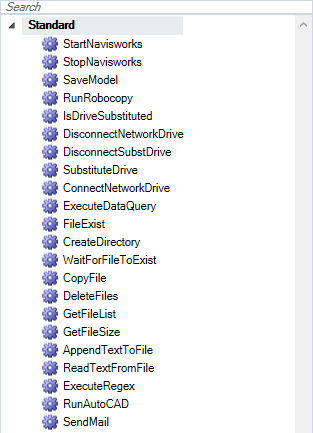
StartNavisworks - Begins a Navisworks session, optionally connects to the existing running Navisworks instance. If the option to attach to the existing is set to false, any running Navisworks processes will be terminated.
| Parameter | Description |
|---|---|
| AttachToExistingInstace | If set to true, connects to the running instance of Navisworks. If no instance is running, the workflow will wait until the user opens Navisworks. If set to false, terminates any running Navisworks processes and launches a new Navisworks |
| TimeOutInSeconds | Time to wait until failure if Navisworks is not found |
| Result | Returns ‘true’ if successfully connected, ‘false’ if connection failed |
StopNavisworks - Terminates the connected Navisworks session (if AttachToExistingInstace is false, otherwise this has no effect).
SaveModel - Saves the current model (or collection of models) to the nominated NWD filename.
| Parameter | Name | Description |
|---|---|---|
| A | Model Filename | The full path and filename of the file to save to |
RunRobocopy - Runs the robocopy command (to perform file/folder copying) with the given arguments. For basic single file copying use CopyFile instead. An example argument would be (include quotes as the argument is passed as a string): “c:\mymodels\ c:\destination_models\ *.dwg /LOG:robocopy.log”.
| Parameter | Description |
|---|---|
| Result | If there is a problem starting the Robocopy process this returns false otherwise true – note that this routine does not analyse Robocopy’s output and therefore if there are problems copying files etc it is recommended to use the log file option and review afterwards |
| Arguments | The arguments to use for the robocopy process |
IsDriveSubstituted - Indicates if a given drive letter is substituted using the SubstituteDrive command, as opposed to a mapped network or local drive.
| Parameter | Description |
|---|---|
| Result | Returns true if drive is substituted, false if it is not |
| DriveLetter | The drive letter to check ie “t:” |
DisconnectNetworkDrive - Disconnects the nominated network drive.
| Parameter | Description |
|---|---|
| Result | Reports false if no attempt could be made to disconnect the drive (does not check if disconnect was successful) |
| DriveLetter | The network drive letter to disconnect ie “t:” |
DisconnectSubstDrive - Disconnects the nominated substituted (by using the SubstituteDrive command) drive.
| Parameter | Description |
|---|---|
| Result | Reports false if no attempt could be made to disconnect the drive (does not check if disconnect was successful) |
| DriveLetter | The substituted drive letter to disconnect ie “t:” |
SubstituteDrive - Substitutes the nominated folder to a drive letter using the SUBST command (for further information see http://technet.microsoft.com/en-us/library/bb491006.aspx).
| Parameter | Description |
|---|---|
| Result | Reports false if no attempt could be made to subst the drive (does not check if substitution was successful) |
| DriveLetter | The drive letter to map to – note this drive letter should not exist before running this command |
| PathToMap | The folder to map to the nominated drive letter |
ConnectNetworkDrive - Maps a server path to the nominated drive letter, similar to mapping a network folder in Windows Explorer.
| Parameter | Description |
|---|---|
| Result | Reports false if no attempt could be made to map the drive (does not check if map was successful) |
| DriveLetter | The drive letter to map to – note this drive letter should not exist before running this command |
| ServerPath | The UNC path of the network share to map to ie \servername\sharename |
ExecuteDataQuery - Queries a datasource for a list of records (IEnumerable<System.Data.DataRow>). Example Connection string / query for connecting to an Excel file: "provider=Microsoft.ACE.OLEDB.12.0;Data Source=""c:\data\myexcel.xlsx"";Extended Properties=""Excel 8.0;HDR=Yes;IMEX=1""" Query: "select * from [Sheet1$]" Examples Connection string / query for SQL server with/without windows authentication: "data source=sqlservername; database=databasename;" "data source= sqlservername;uid=username;password=password;database= databasename;" Query: "select * from [myTableName]"
| Parameter | Description |
|---|---|
| ConnectionString | The connectionstring for the data source (see examples above) |
| Count | The number of DataRows returned |
| Query | The query for the datasource (see above for examples) |
| Result | Returns the IEnumerable<System.Data.DataRow> object to use with the ‘Foreach’ ControlFlow |
FileExist - Checks if a file exists.
| Parameter | Description |
|---|---|
| Result | Returns true if file exists, or false if file does not exist |
| FileName | The full path and filename to check the existence of |
CreateDirectory -
WaitForFileToExist - Waits for a file to be created and available (ie if a large file, will wait until the file has finished being written to).
| Parameter | Description |
|---|---|
| Result | Returns true if file was created within the timeout, or false if it did not |
| FileName | The full path and filename to wait for the creation of |
| TimeOutInSeconds | The length of time to wait for the file to be created |
CopyFile - Copies a single file, for advanced file/folder copying, use RunRoboCopy instead.
| Parameter | Description |
|---|---|
| CopyResult | Returns true if the file copy succeeded, false if it did not |
| DestFile | The full path and filename to copy the sourcefile to |
| OverWrite | Set to true to overwrite an existing file of the same name, or false to cancel file copying if a file of the same name already exists |
| SourceFile | The full path and filename of the file to copy |
DeleteFiles - Deletes a nominated file or files from a nominated path based on a wildcard search pattern. This command should be used with caution as there is no confirmation once it is called.
| Parameter | Description |
|---|---|
| Result | Returns true if there were no errors during the deletion process |
| Path | The full path to search for the files to delete |
| SearchPattern | Either the filename or a wildcard pattern to delete the files ie “myfile.dwg” or “*.bak” |
GetFileList - Gets a list of files from a nominated directory (and optionally subdirectories) and returns the list in the variable of type IEnumerable<System.Data.DataRow> The fields returned are as follows:
| Field | DataType | Description |
|---|---|---|
| FileName | String | The name of the file |
| FilePath | String | The path to the file |
| FileSize | Int | The size of the file in bytes |
| FileModifiedDate | DateTime | The last date & time the file was written to |
| FileCreatedDate | DateTime | The date & time the file was created |
| Parameter | Description |
|---|---|
| Count | Returns number of rows in the returned IEnumerable |
| FileSearchString | The wildcard search to use ie “*.dwg” |
| FileTable | Returns the IEnumerable<System.Data.DataRow> |
| PathToSearch | The root path to start the search |
| SearchSubDirectories | True to search subdirectories, False to only search current |
GetFileSize - Gets the size (in bytes) of the nominated file.
| Parameter | Description |
|---|---|
| FileName | The full path and name of the file to return the size of |
| FileSize | Returns the size of the file, in bytes |
AppendTextToFile - Appends a line of text to a nominated file. This command is useful for logging information during processing.
| Parameter | Description |
|---|---|
| TextFileName | The full path and name of the file to append the text to |
| TextToAppend | The string of text to append |
| Result | Returns true if append was successful, false if not |
ReadTextFromFile - Reads text from a nominated file.
| Parameter | Description |
|---|---|
| TextData | Returns the text from the file |
| TextFileName | The full path and name of the file to read the text from |
ExecuteRegex - Executes a regular expression – more information on regular expressions can be found at https://msdn.microsoft.com/en-us/library/az24scfc(v=vs.110).aspx
| Parameter | Description |
|---|---|
| FirstGroupResult | Returns the first group result from the executed regex |
| GroupResults | Returns all the group results from the executed regex |
| RegularExpression | The regular expression to apply to the target string |
| TargetString | The text to perform the regex on |
RunAutoCAD - Launches AutoCAD, if installed, with the given start arguments. Useful if the workflow needs to process DWG files using a custom AutoCAD script or command, before reading with Navisworks for further processing.
| Parameter | Description |
|---|---|
| AcadStartArguments | The command line arguments to start AutoCAD. |
| PathToAcadExecutable | The path to Acad.exe |
| Result | Returns true if no errors starting the process, false if there was an error or timeout |
| TimeOutInSeconds | The amount of time to wait before terminating the Acad.exe process (ie if a script is expected to complete within 5mins, set this to ensure the workflow doesn’t stop indefinitely) |
SendMail - Sends an email. Note: if a username and password is specified it is recommended users nominate an email-only account and not use their own login as the password is stored as clear text.
| Parameter | Description |
|---|---|
| Attachments | Collection<System.Mail.Net.Attachment> of attachments to add to the email |
| Bcc | Email addresses to BCC |
| Body | Body of the email |
| BodyTemplatePath | If specified, loads a predefined template into the body |
| CC | Email addresses to CC |
| DisplayName | Email address sender’s display name |
| Domain | Domain to authenticate the username and password against |
| EnableSSL | True if connection to the mail server is to be encrypted using SSL |
| From | Email address of sender |
| Host | Email server ip or name |
| Password | Password for nominated username |
| Port | Port of SMTP server, usually 25 |
| Subject | Subject line of email |
| TestDropPath | If a path is specified, email is written here as a html/text file |
| TestMailTo | If this is filled out, the ‘To’ address is changed to this and a note is added to the bottom of the email |
| To | Email addresses to send to |
| Tokens | Used for mail-merge functionality. Replaces text in the email with text from a dictionary |
| UserName | User name to log into the mail server with – if this is empty uses currently logged on user’s credentials |
Control Flow
The control flow functions are documented in the Microsoft Workflow Designer documentation at the following link: http://msdn.microsoft.com/enus/library/ee829560.aspx. These descriptions give a brief summary for convenience.
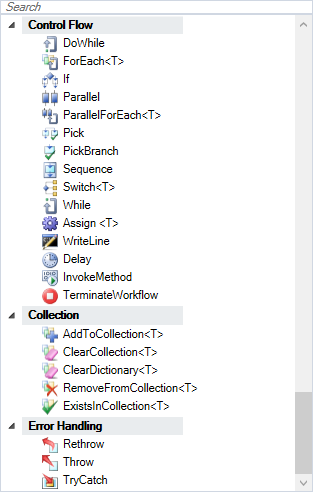
DoWhile - Loop through the actions listed in the DoWhile Body while the Condition is true. The test on the condition is done at the end of the first loop so the loop is entered at least once.
ForEach - Used to enumerate an IEnumerable, for example each row of an Excel file returned from ExecuteDataQuery.
If - If result is true, perform the activities in Then, otherwise perform the activities in Else.
Parallel - Runs through one or more sequences, waiting until all are complete before progressing. Note this function does not actually run the sequences simultaneously.
ParallelForEach -
Pick/PickBranch - A pick container contains 2 or more PickBranch objects. The trigger is the completion of an event. For example, an activity is placed in the first branch trigger and a Delay is place in the second, set to 10 seconds. If the first activity in the first branch does not complete within 10 seconds then the delay activity action will occur.
Sequence - A sequence is a container for multiple activities. By default, where a container states Drop activity here only one activity is allowed. By dropping the Sequence activity several activities can occur.
Switch - Evaluates an expression against given possible cases, and performs the sequence relevant to the case. Used in a similar fashion to If/Else but where there are more than 2 possibilities. For example if there are 3 types of items in a field and an IEnumerable is being enumerated, different actions can be assigned depending on which one.
While - Loop through the actions listed in the DoWhile Body while the Condition is true. The test on the condition is done at the start of the first loop, so if it is not true to begin with the loop will not be entered.
Assign - Assign a value to a variable. Parameter To: The variable to assign the value to. Value: the specified value to assign to the variable.
WriteLine - Text that displays to the user in the BIMflow Monitor.
Delay - Suspends the processing of the current body/sequence for a given amount of time. Parameter Duration: time to delay in milliseconds.
InvokeMethod -
TerminateWorkflow - Terminates the workflow at this point. Parameter Exception: Reserved, Parameter Reason: Text to display to the user on termination.
← Export to File Server →