Configuration
The following steps will show you how to set up PhotoBin tool.
STEP 1:
PhotoBin uses the same base property as for InfoBin. In the InfoBin Configuration, an additional PhotoBin Dir property needs to be set to nominate where photographs will be copied from – this is your default image folder.
Go to General Configuration tab in the iConstruct menu. Click InfoBin Configuration button.
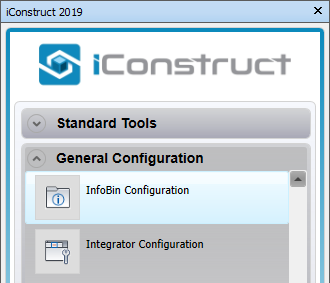
STEP 2:
Click on the highlighted button to browse folder path to the photos database.
STEP 3:
Click Save.
Quick Overview:
➤ Go to General Configuration tab ➤ Click InfoBin Configuration ➤ Define the folder path ➤ Click Save
← Open NWD Folder Usage →