Usage
The following steps will show you how to run Select Similar tool.
STEP 1:
Select an item you want to use for matching the Property (Name and Category in our example).
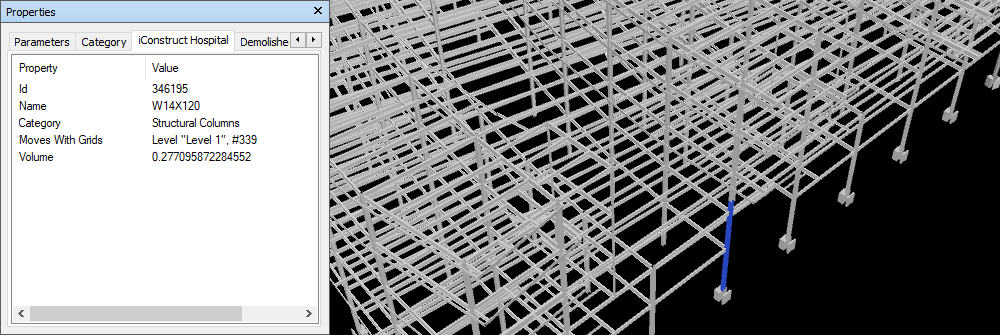
STEP 2:
Go to Select Similar tab in iConstruct menu and click Name and Category button.
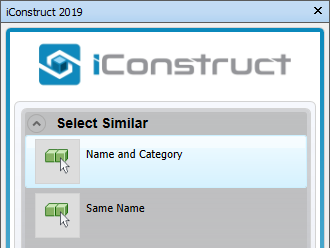
STEP 3:
Click OK.
STEP 4:
Same elements are selected in the background and Search Sets created.
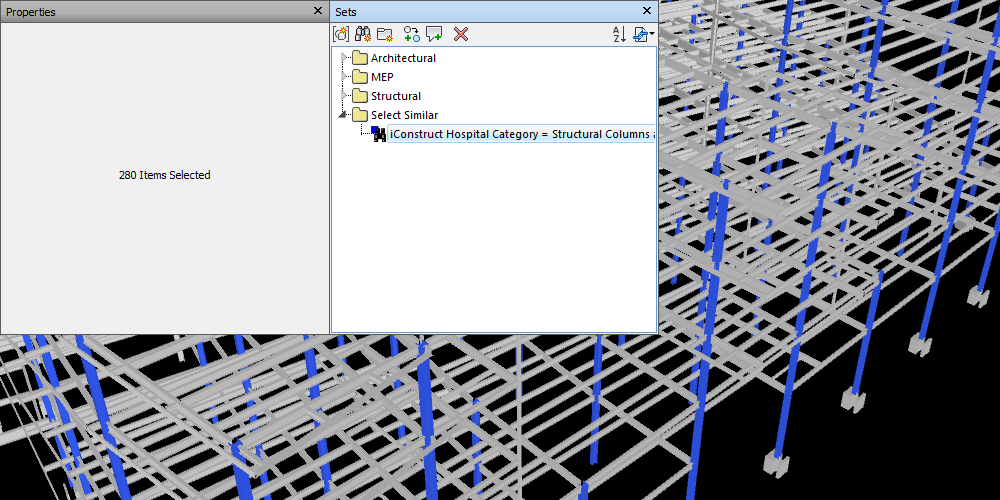
Quick Overview:
Select an element ➤ Click on Select Similar button ➤ Click OK