Usage
The following steps will show you how to run the Zone Tools.
STEP 1:
If using Current View in the configuration, leave visible only the zones and elements which you want to apply the properties from the zones for.
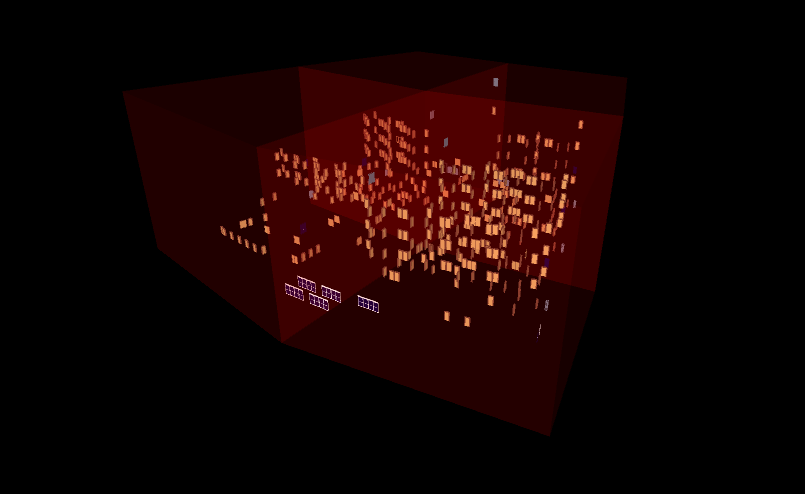
STEP 2:
Go to Zone Tools tab in iConstruct menu. Click on the configured button (Zone Data in our example).
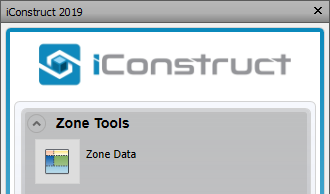
STEP 3:
Wait for the process to finish. Once it is completed a small window will pop-up. Click OK.
Quick Overview:
Leave zones and elements visible ➤ Go to Zone Tools tab ➤ Run configured tool ➤ Click OK