Audits Configuration by Search Sets
The following steps will show how to do Audits Configuration using Search Sets to color the elements and create Viewpoints of it.
Prepared Search Sets and Saved Viewpoints after Audit.
STEP 1:
Go to the General Configuration tab in iConstruct menu. Run the Audits Configuration tool.
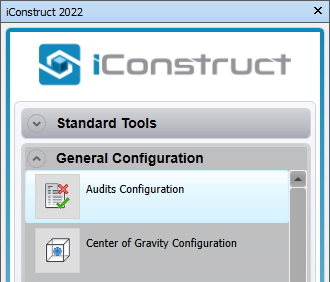
STEP 2:
Create a New template and give it a name.
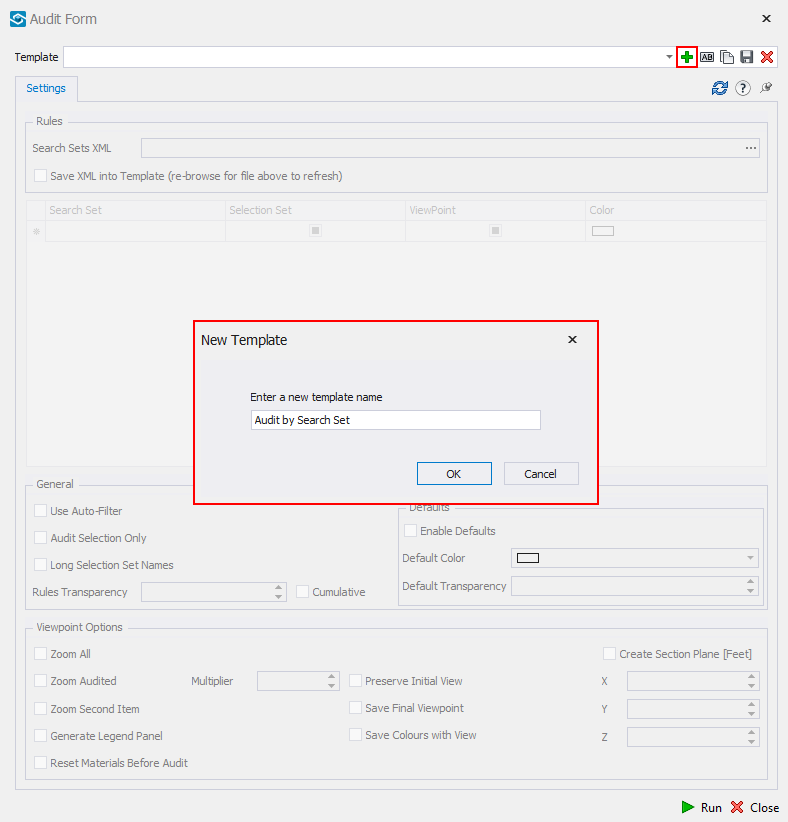
STEP 3:
Select XML file with saved Search Sets.
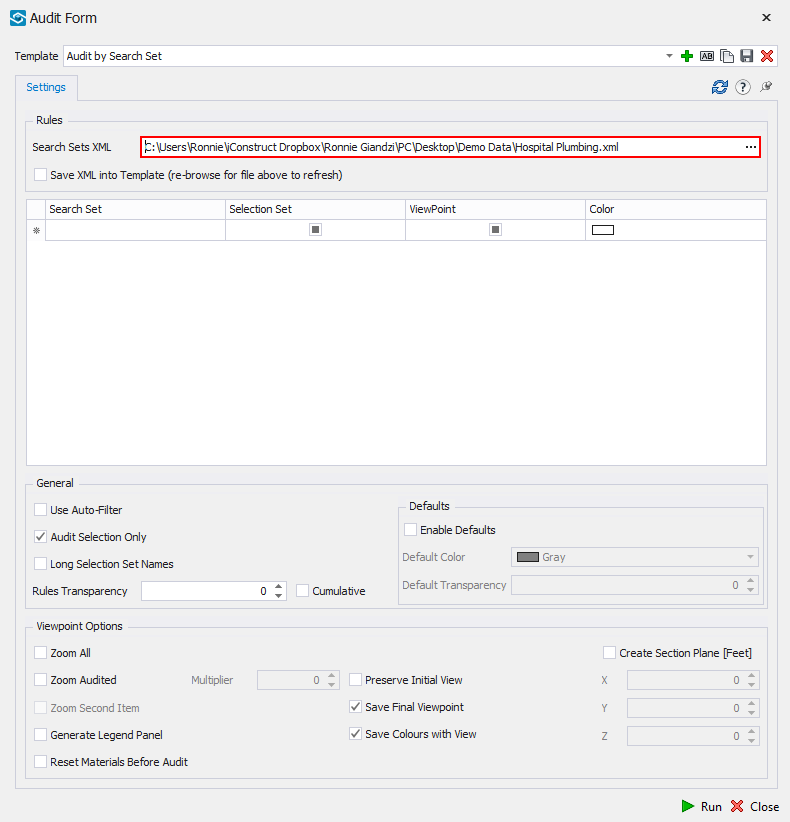
STEP 4:
Select Search Set from drop-down menu and define Colour. Repeat with others.
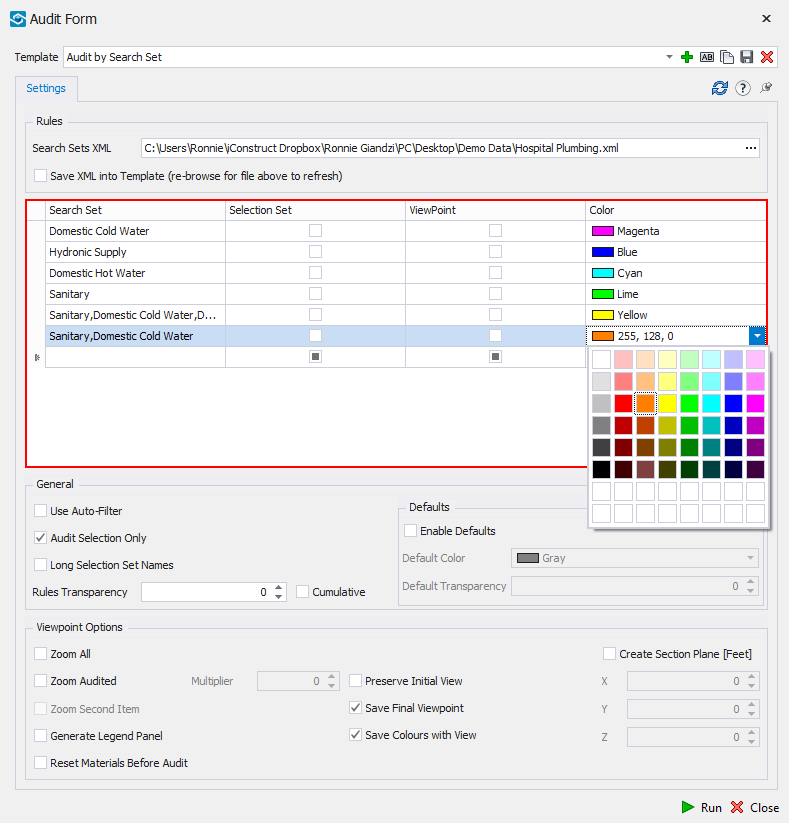
STEP 5:
You can choose an option to create Viewpoint with Search Sets.
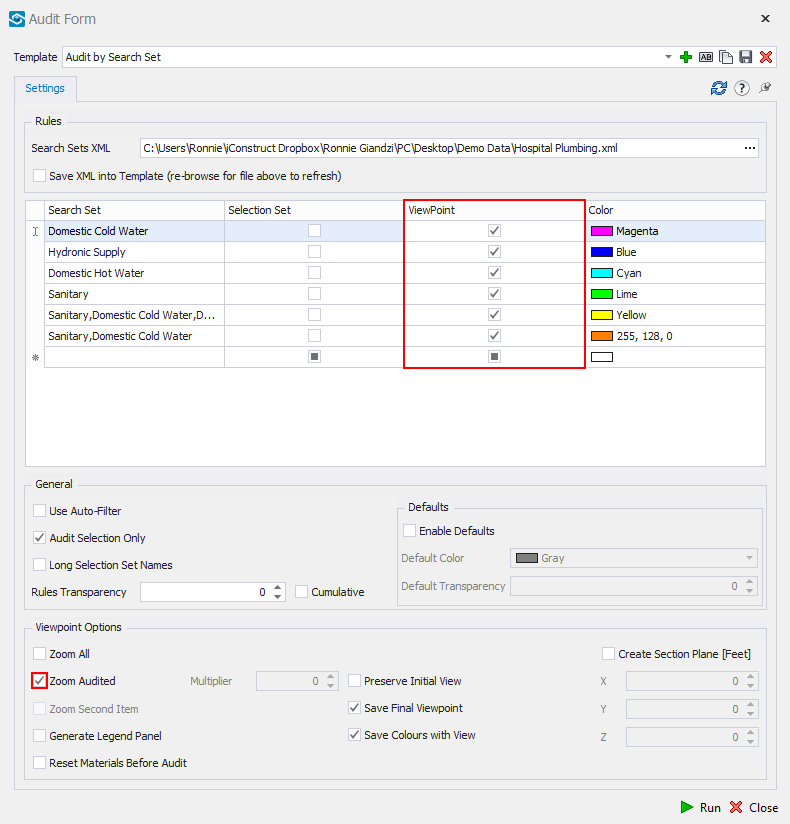
In case of generating viewpoints, check Zoom Audited under Viewpoint Options to zoom at the audited area on the viewpoints.
STEP 6:
Check Generate Legend Panel.
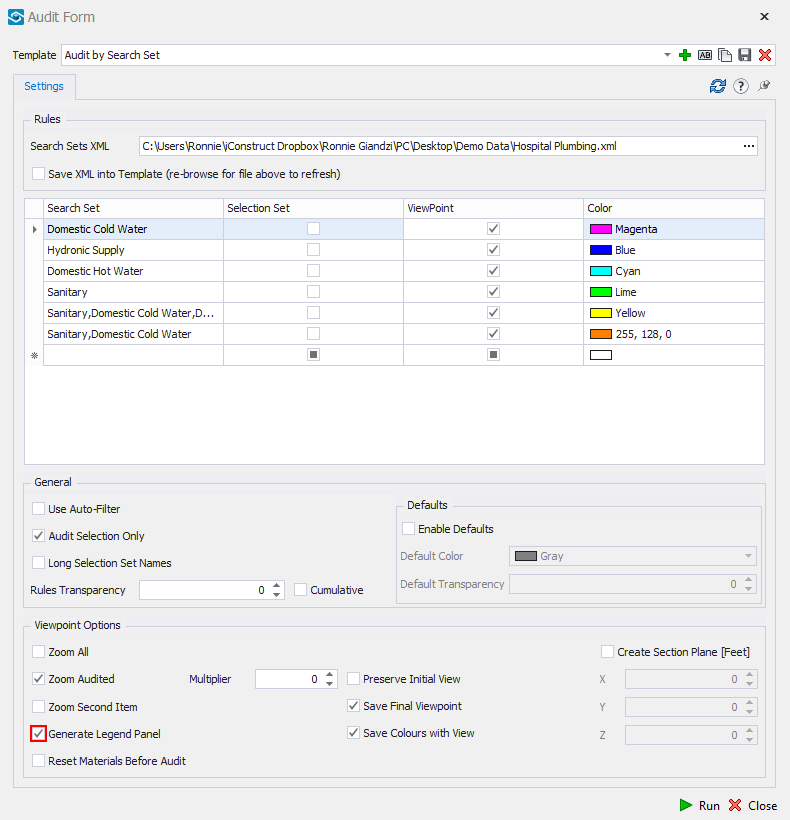
STEP 7:
Save a template and click Run.
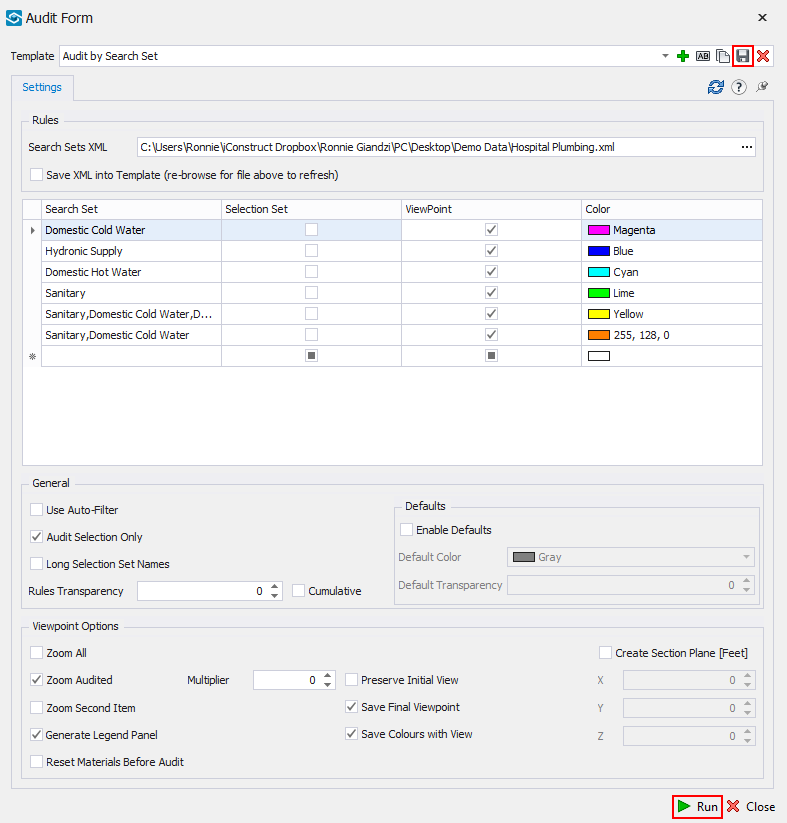
Quick Overview:
Go to Audits Configuration ➤ Create new Template ➤ Select XML file ➤ Select Search Sets and define Color ➤ Check Viewpoint ➤ Check Zoom Audited Items ➤ Select Generate Legend Panel ➤ Click Save ➤ Run