Create Clash Report
The following steps will show you how to create clash report.
STEP 1:
Go to Standard Tools in the iConstruct menu and click Clash Report button.
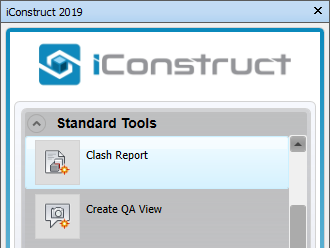
STEP 2:
Select a predefined Template.
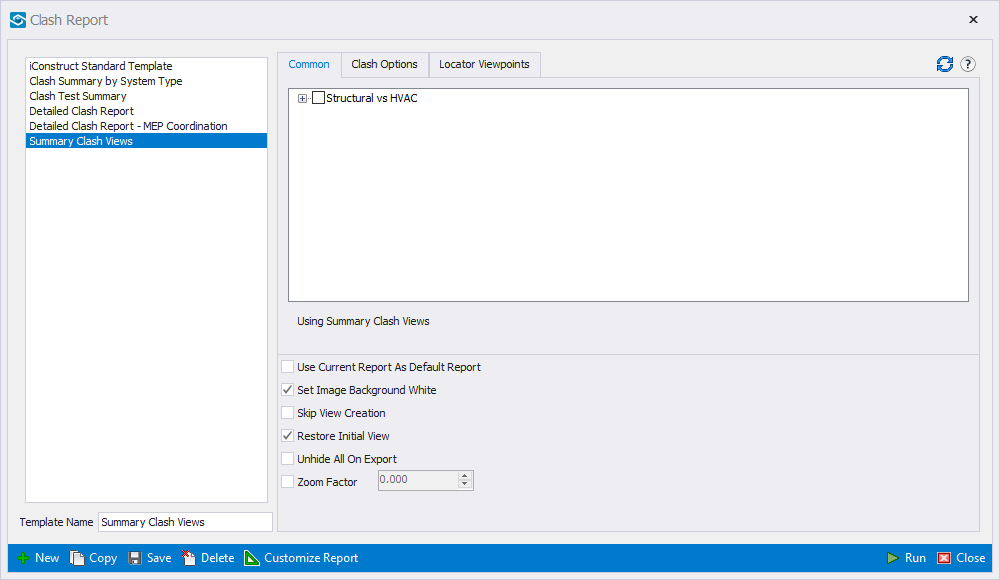
STEP 3:
Chose clashes and/or groups of clashes for which you want to prepare a report.
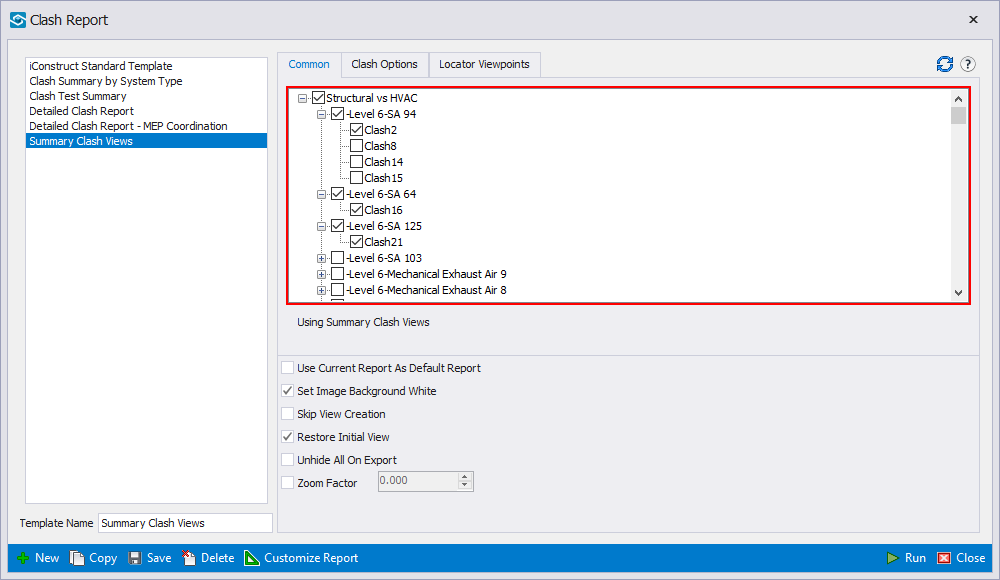
STEP 4:
Set Transparency Level in Clash Options tab (optional).
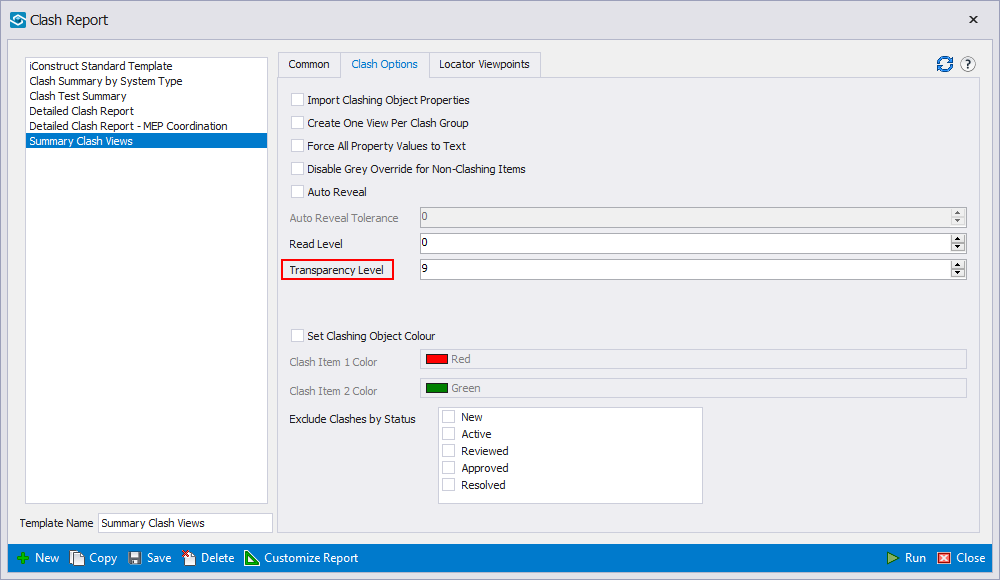
STEP 5:
Click Run button in bottom right corner of the dialogue box.
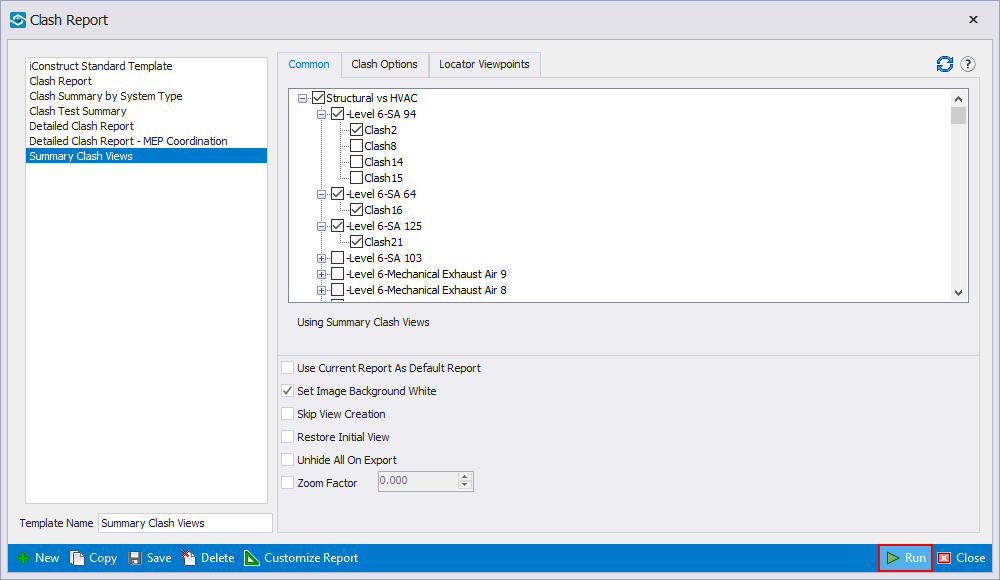
STEP 6:
Once the process is finished, a report is created and you can review, save, print it, etc.
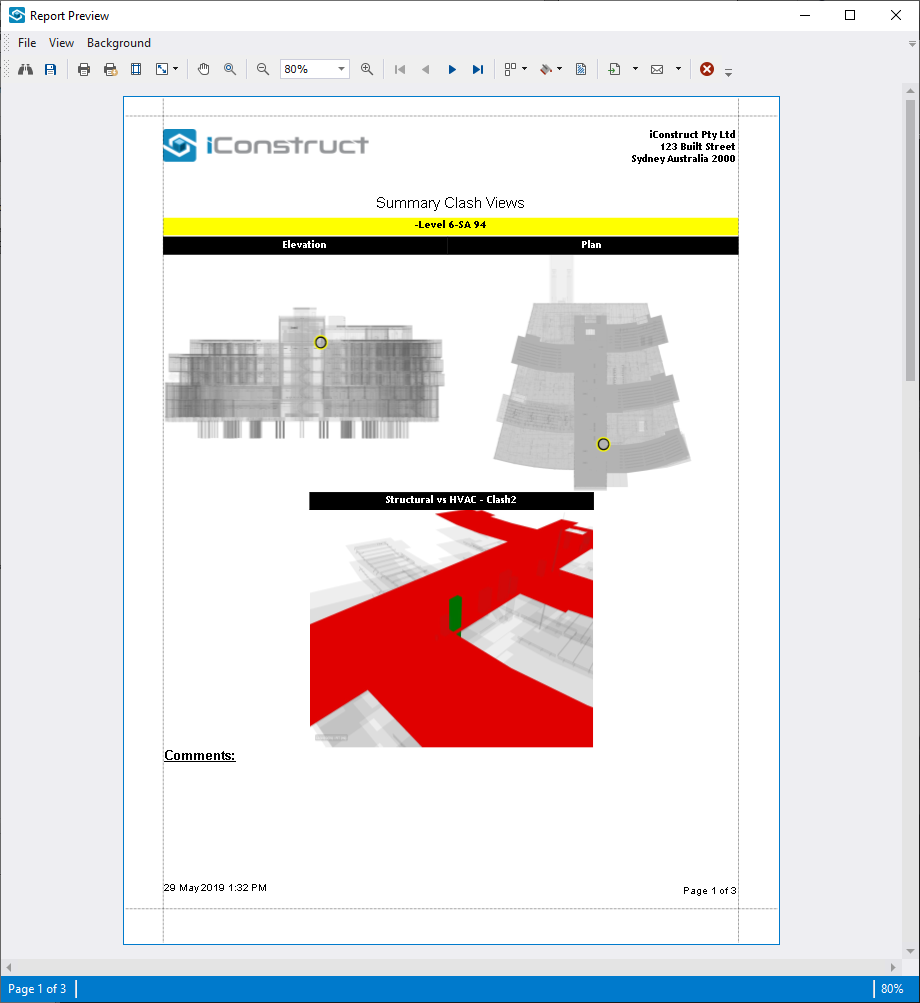
STEP 7:
For saving the file go to File tab and select Export Document and format – PDF File (or other).
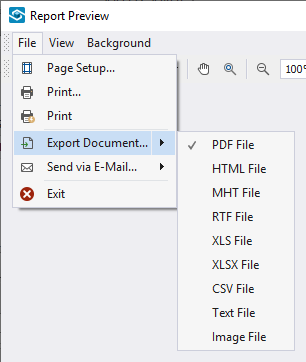
STEP 8:
Define export options and click OK and Save the report.
Quick Overview:
Go to iConstruct panel ➤ Click on Clash Report ➤ Select Template ➤ Choose clashes ➤ Click Run