Control the Group Names
The following steps will show you how to control the group names and show the property value only.
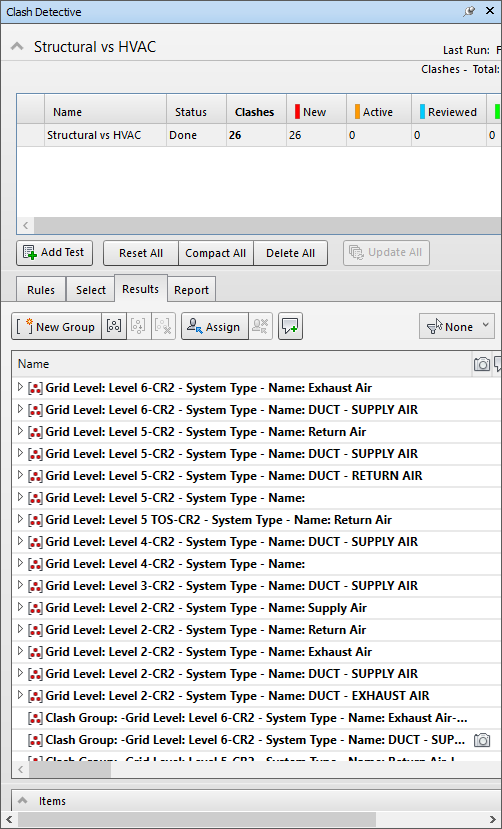
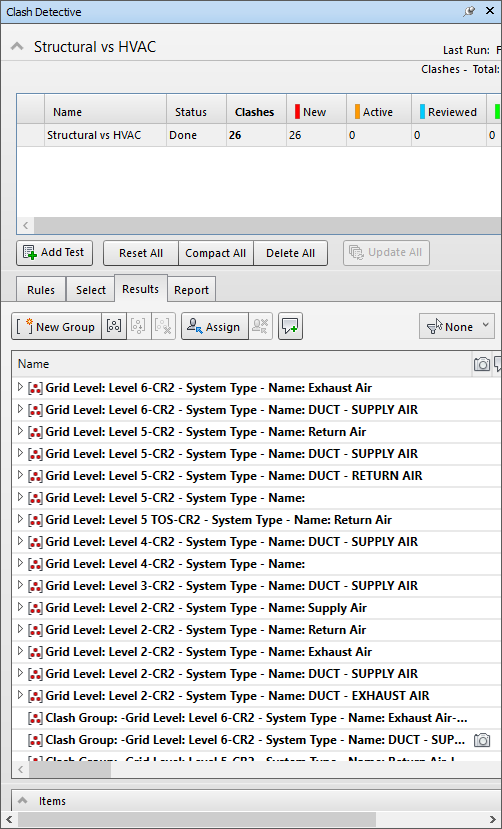
STEP 1:
Go to the iConstruct panel and run Clash Manager tool.
STEP 2:
Click the Options icon in the dialogue.
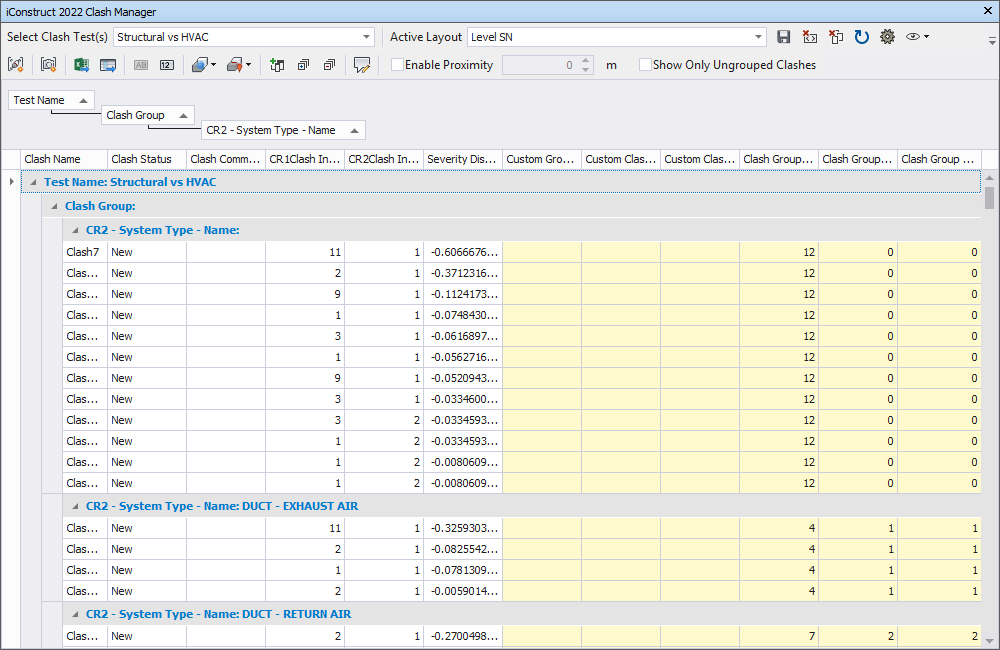
STEP 3:
Go to Advanced tab, check Use Property Values Only and click OK.
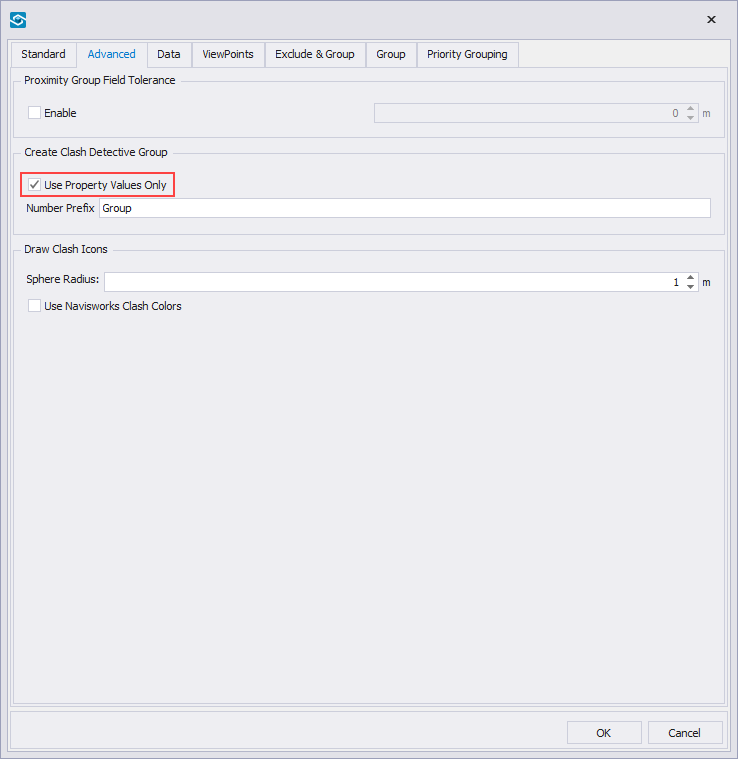
STEP 4:
Select Clash Test and Active layout and re-run the Create Clash Detective Group.
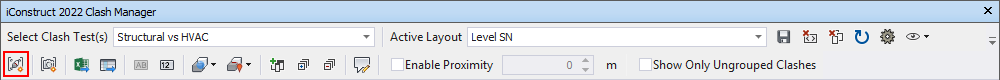
NOTE: In addition to Value naming, you can also define the Custom Group Name.
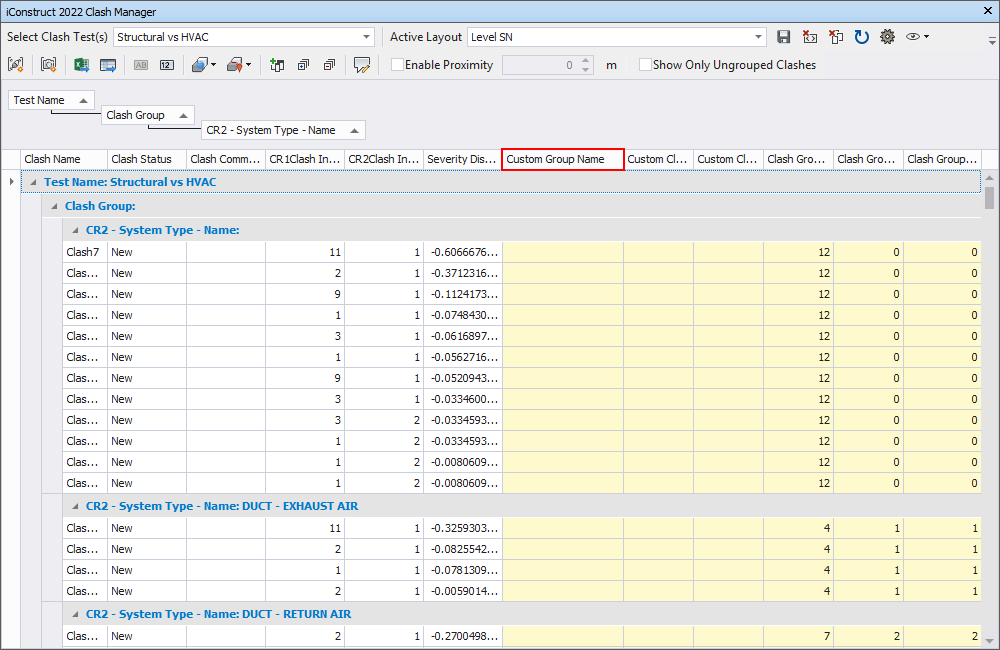
Quick Overview:
Go to iConstruct panel ➤ Run Clash Manager tool ➤ Click Option icon ➤ Go to Advanced tab ➤ check Use Property Values Only ➤ Click OK ➤ run Create Clash Detective Group